We use checklists everyday. From our shopping lists to our important tasks at work or home. Instead of carrying a paper with items written down, we prefer to have them on our phone. We either store them in WhatsApp chat or the inbuilt sticky notes app on our phone. While they might be a good idea, you can add more value to this by using additional features like reminder alarms, tagging notes, storing them in separate folders, and even locking notes with a password. Sharing of sticky notes with your contacts is also an option!
All this can be done easily with Notezilla.
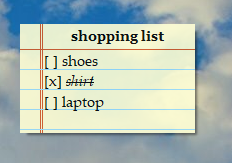
What is Notezilla?
Notezilla is a professional, elegant & highly rated sticky notes app for Windows & Phones (Android, iOS, iPhone, iPad, Windows Phone, etc.). It can help you organize your life by keeping all the notes, tasks & reminders that you may need when-ever and where-ever you are.
With sticky notes, you hardly have to put effort to take notes, set reminders, etc. Just jot down & move on with your task at hand. Notezilla allows you to create attractive and realistic sticky notes to make the desktop look more colorful and beautiful.
It works smoothly on both phones & tablets.
Here are some features of Notezilla:
- Sticky notes with reminders
- Attach sticky notes to websites, documents & folders
- Pin sticky notes on top of other apps
- Sync sticky notes between Windows, Android, iPhone, iPad
- Add pictures inside sticky notes
- Organize sticky notes inside memoboards (folders)
- Checklist sticky notes
- Lock sticky notes (password protect)
- Markdown support
- Send notes over local network or across the globe
- Tag sticky notes
- Dark mode support
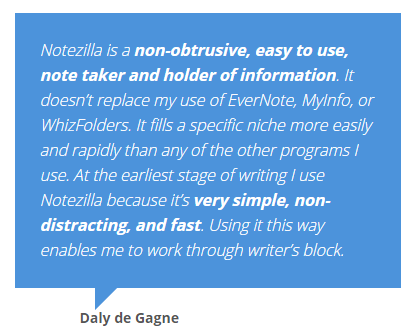
Above is a review from a user.
Read more reviews or leave a review here. Download it for free from the Play store.
Notezilla checklists
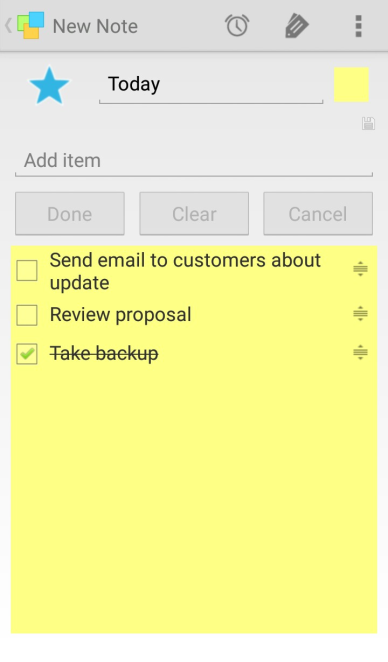
How to turn an existing sticky note into a checklist?
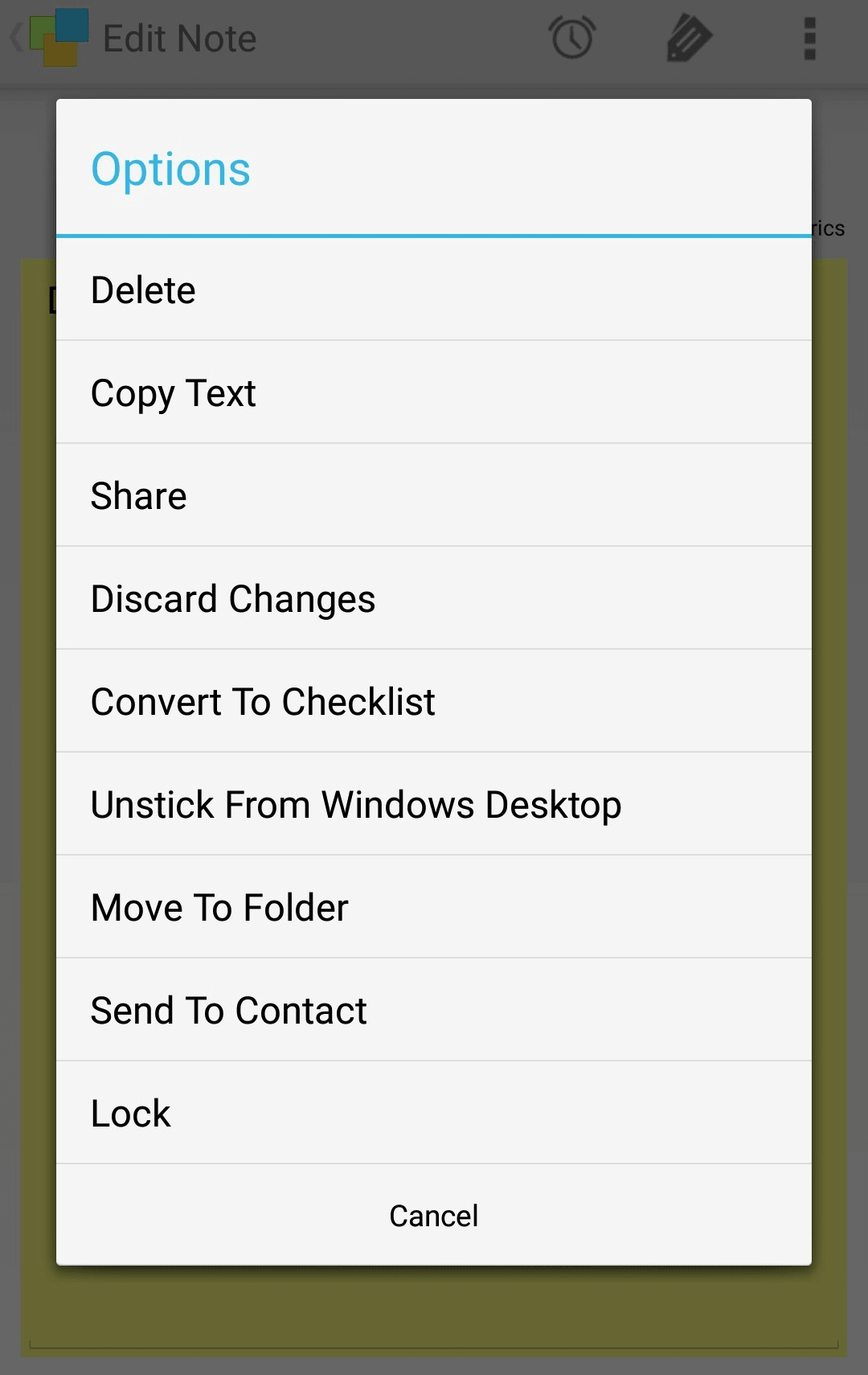
Just open the note in your phone app and click the button on the top-right corner. You will get the option to convert the note into a checklist.
How do I create a note with the checklist feature already enabled?
You have to do the same for this blank new note too. Click on the same button and choose the option again, and then start typing your list.
Doing more with the checklist note!
- Editing the checklist note is very easy. Select the item to edit and edit it from the box on top.
- You can also rearrange the order of the checklist. The item can be moved from the initial place to somewhere else in the top, bottom or between.
- You can attach tags to your sticky notes to search and access them faster and keep notes well organized.
- Set reminder alarm to your note, so you do not forget the important task for which you created this note in the first place.
- Share your goals and tasks with your contacts.
- Print this checklist note to have a physical copy of the tasks.
- Attach this note to your phone’s home screen so you can check off the tasks as and when they are accomplished.
- Sync this note with your PC, so your tasks are with you when needed.
There’s more to this list. Check it out here.
Notezilla thus ensures high work productivity by letting you stay organised and stress free.
So how about giving it a try today. It’s free and also perfectly boosts your productivity by saving your time and efforts!
The best part of Notezilla is that it can sync notes between your mobile and PC or laptop! Therefore, you have the exact notes at both places! Try the sync feature today! You will surely love it.
Download it from the Play Store or App Store today and sync all your sticky notes with the Windows version of Notezilla.
Learn more about Notezilla.
Subscribe to our YouTube channel for interesting videos.
Check out our other cool products.
Have a good day!
Thanks for your time :)