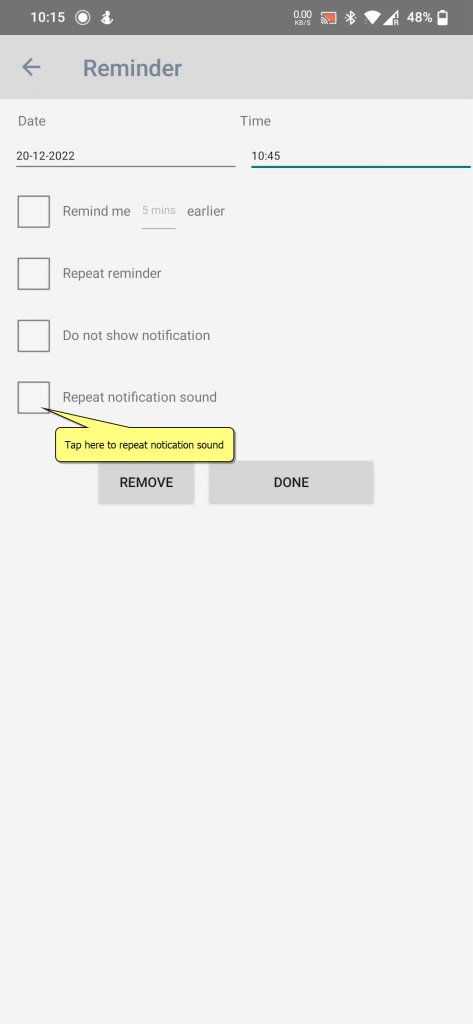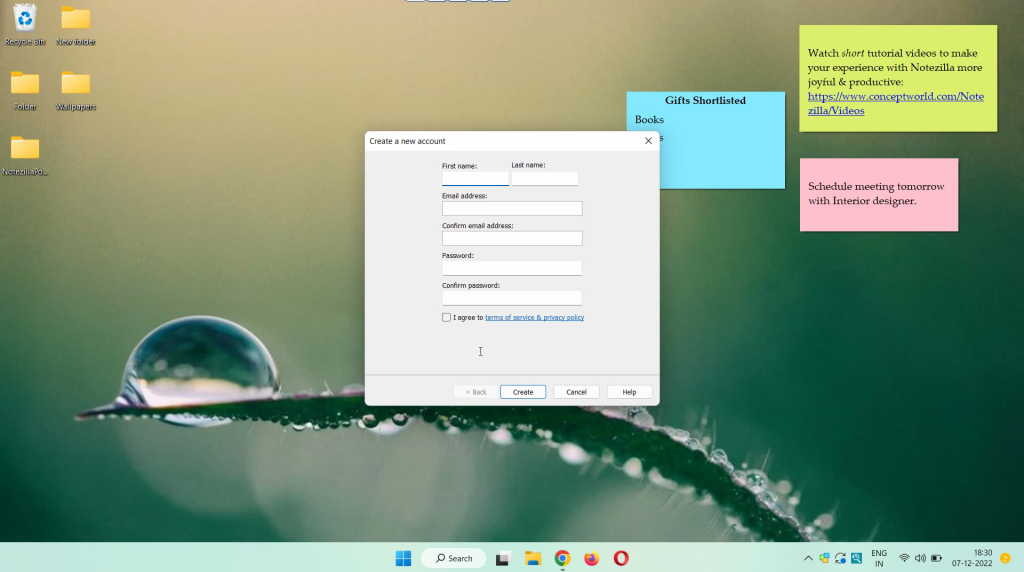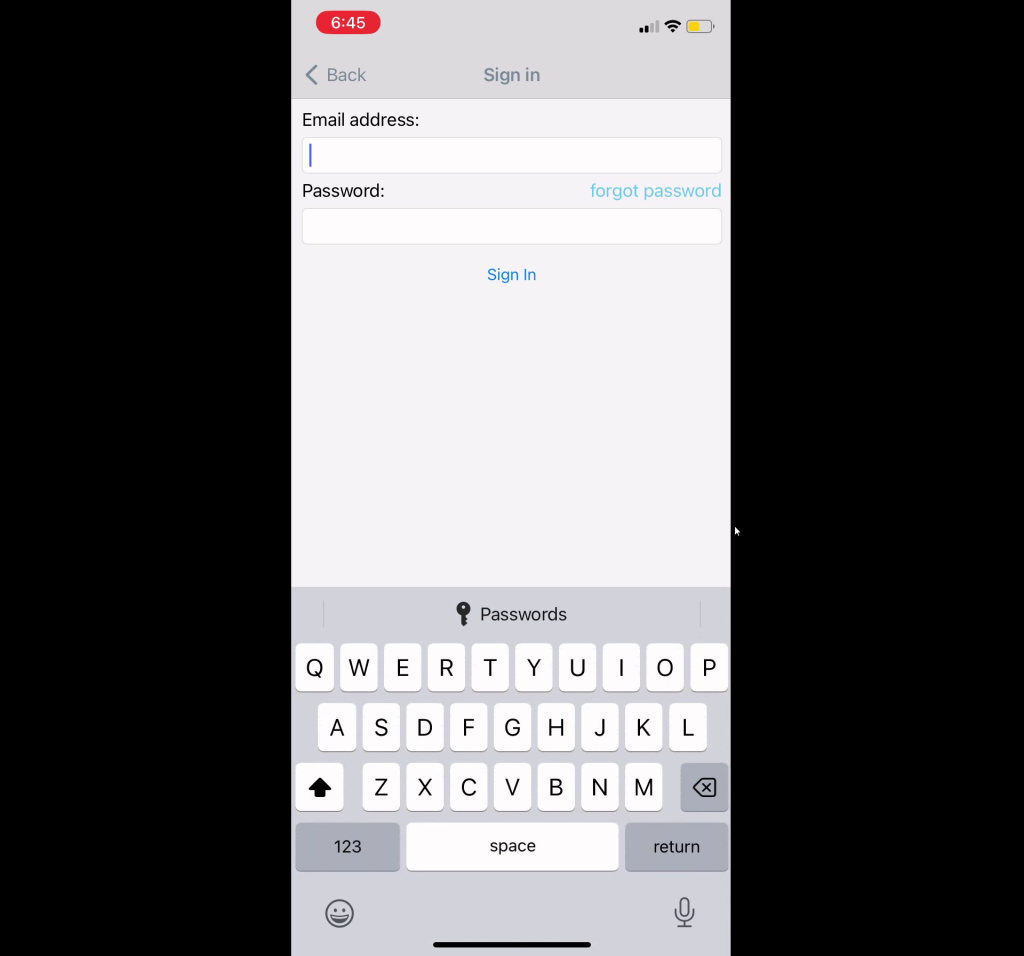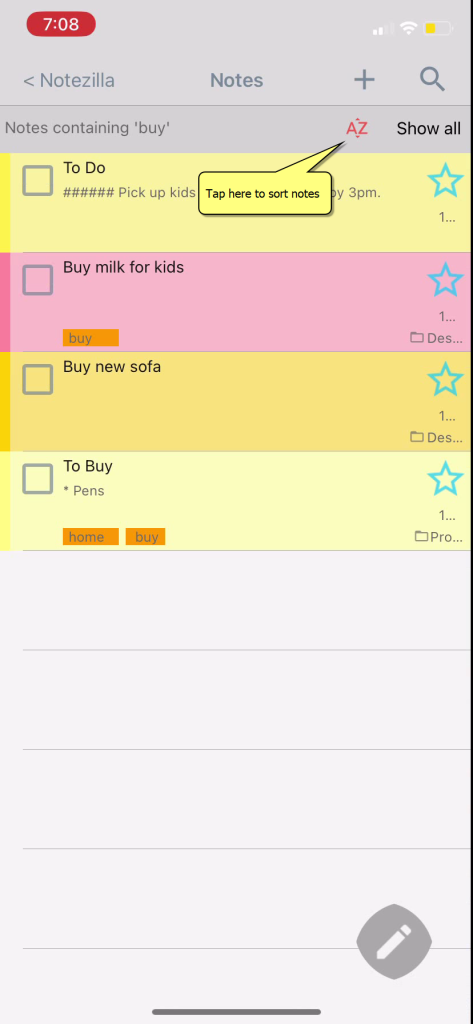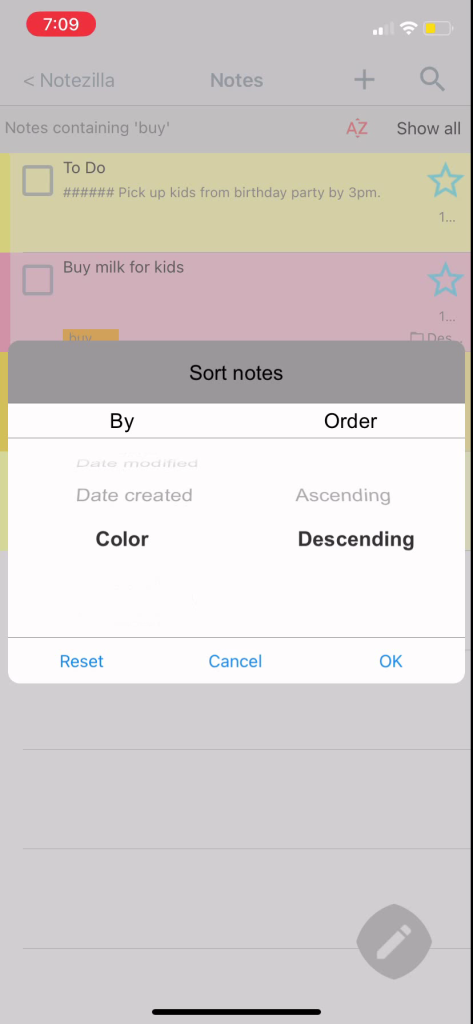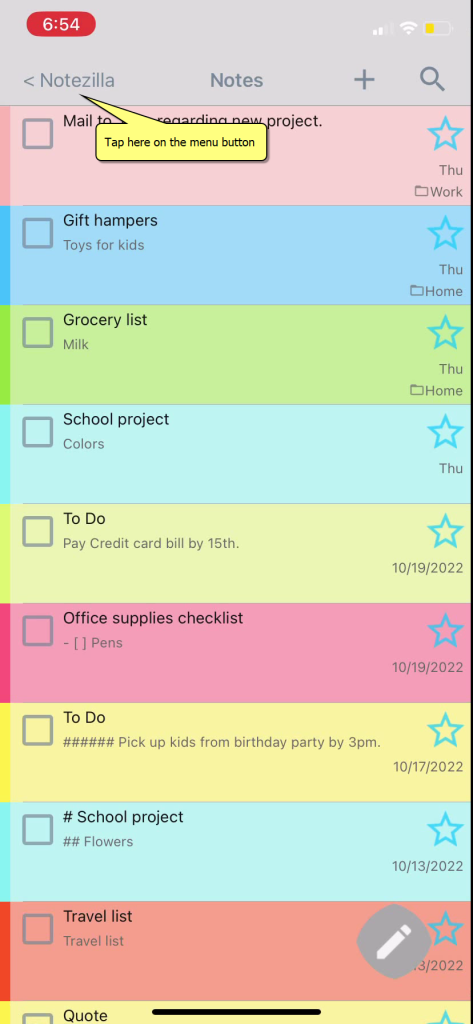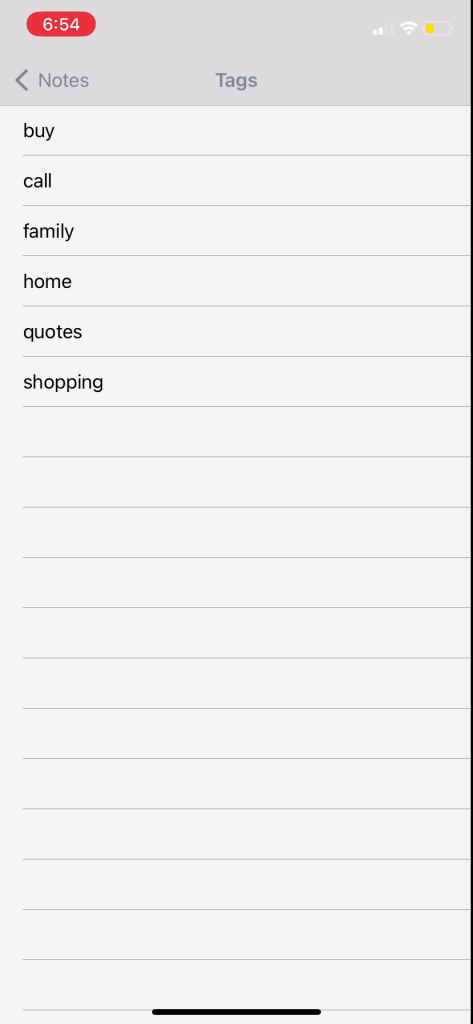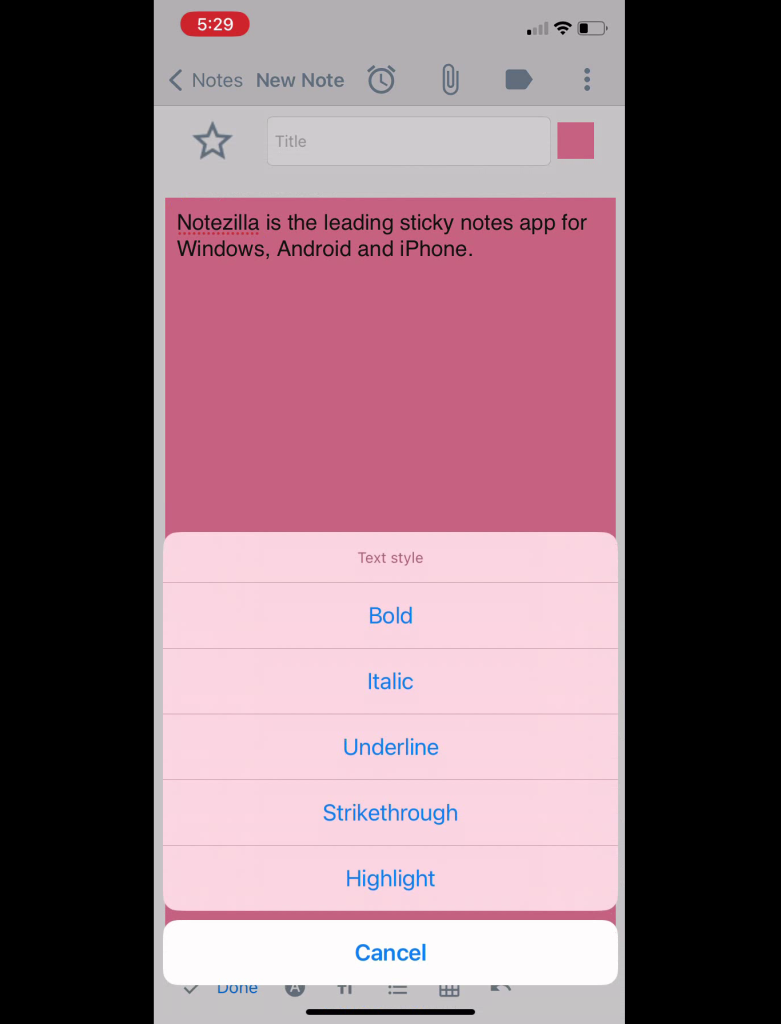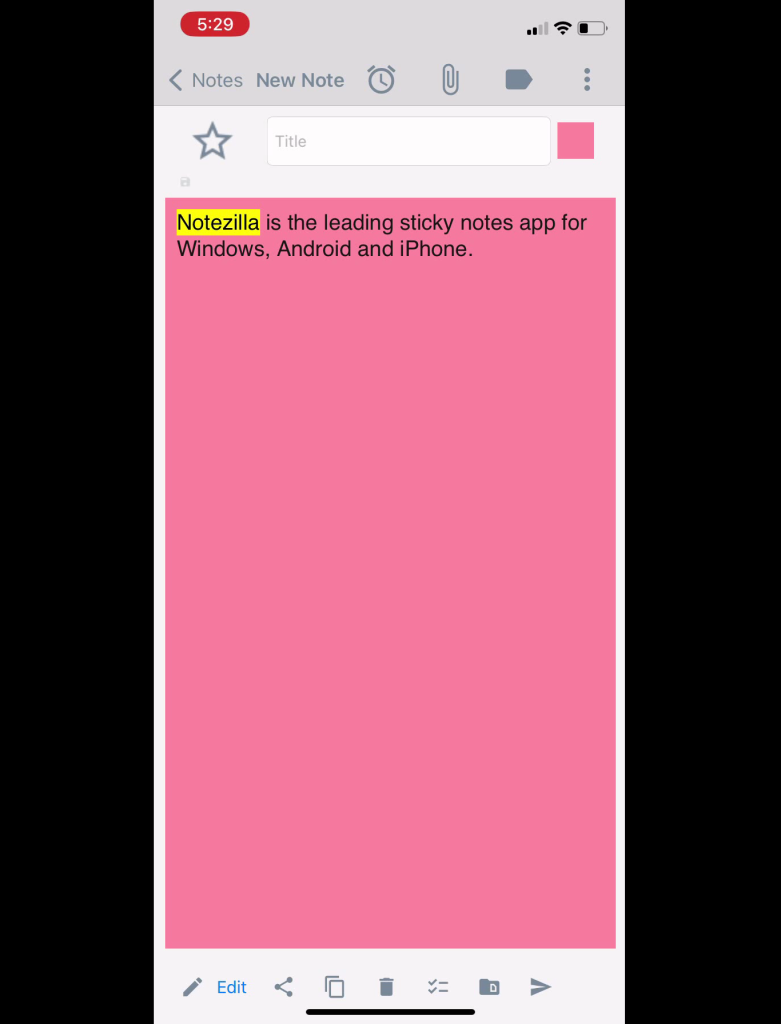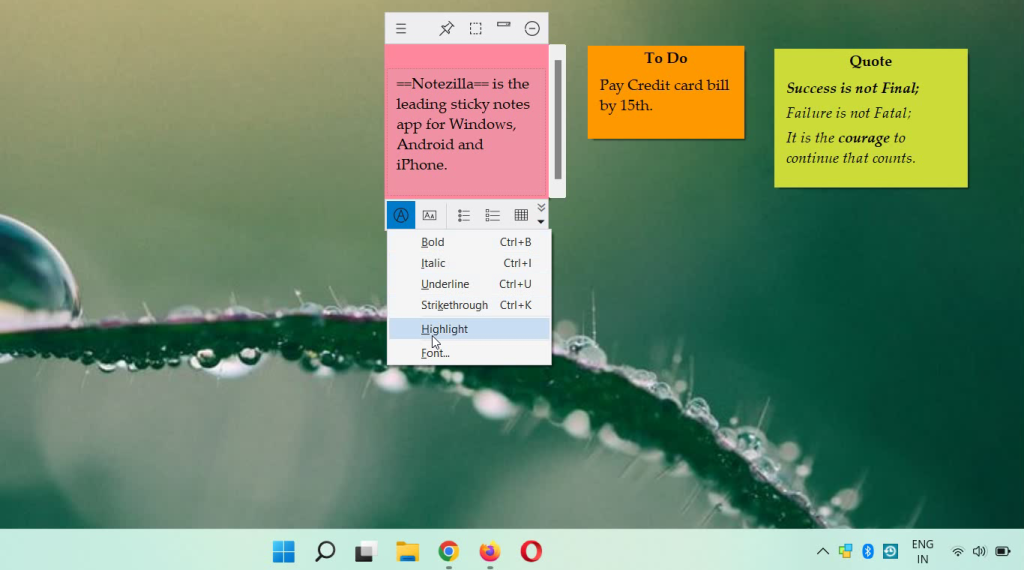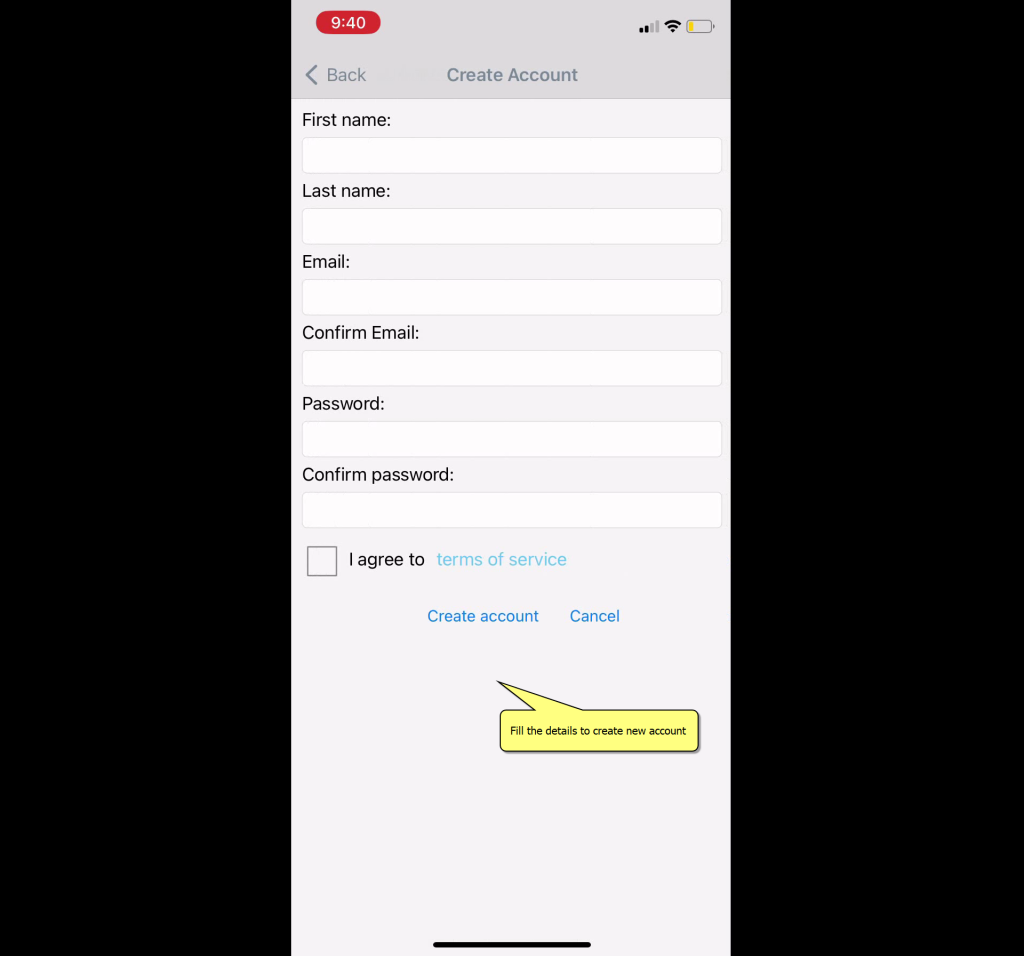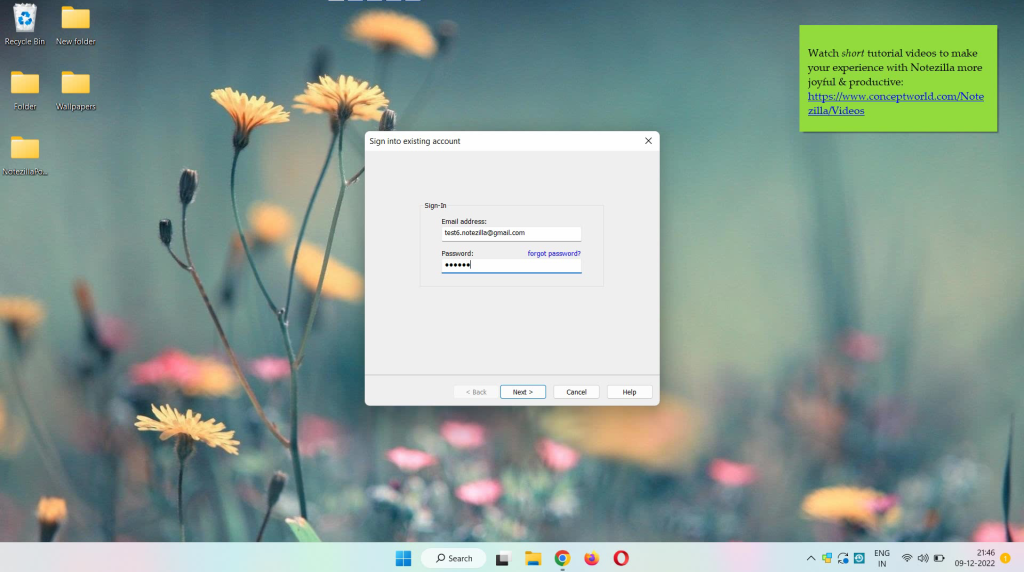This post is about creating partial and fully transparent sticky notes in Windows using Notezilla. Partial sticky notes are translucent. While fully transparent sticky notes just show the text/picture on your without the sticky note body.
The fully transparent sticky notes can help you display multiple floating pictures on your desktop.
Let’s learn how to use these features to beautify our Windows desktop :o)
What is Notezilla?
Notezilla is a professional, elegant & highly rated sticky notes app for Windows & Phones (Android, iOS, iPhone, iPad etc). You can also access your sticky notes from a Mac.
Notezilla helps you organize various tiny bits of information you would need through out your life. It keeps all your notes, tasks & reminders handy where ever you are. With sticky notes, you hardly have to put effort to take notes, set reminders, etc. Quickly jot down & move on with your task at hand.
Here are some features of Notezilla:
- Sticky notes with reminders
- Attach sticky notes to websites, documents, folders & apps
- Organize sticky notes inside folders to keep your Windows desktop clean.
- Pin sticky notes on top of other apps
- Sync sticky notes between Windows, Android, iPhone, iPad
- Add pictures inside sticky notes
- Checklist sticky notes
- Lock sticky notes (password protect)
- Markdown support
- Send notes over local network (LAN) or across the globe
- Tag sticky notes
- Fully transparent sticky notes
- Dark mode
We also have a video for more clarity:
The below image is of the sticky notes where we have set the transparency to Medium.
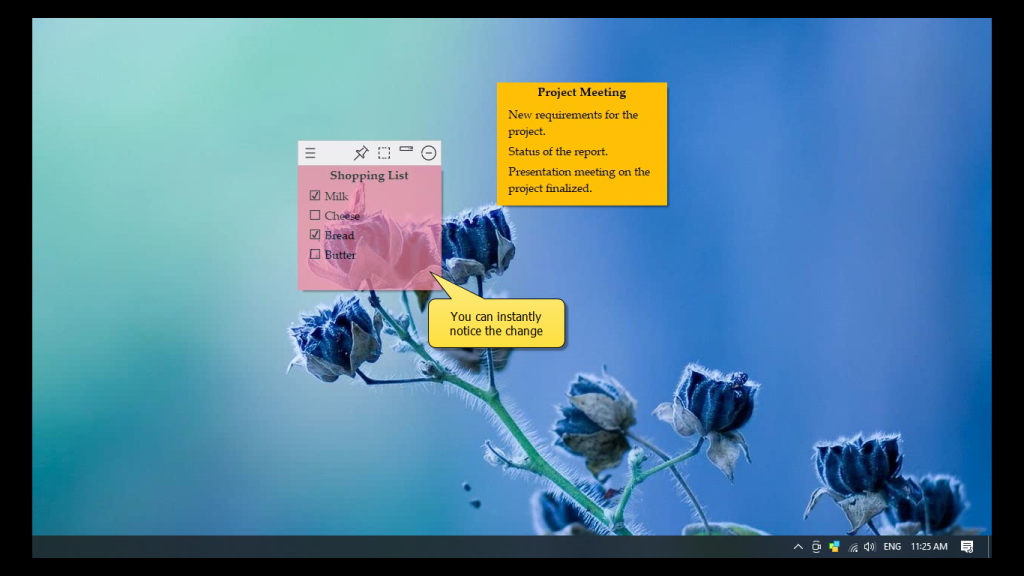
The below image is of the sticky notes where we have set the transparency to high.
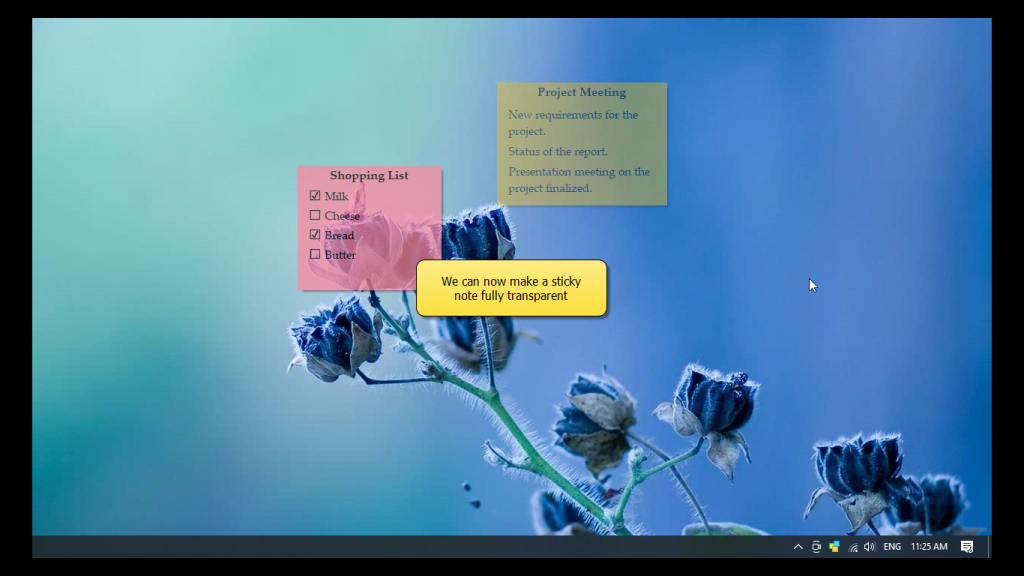
Video Transcription:
- On top left of the sticky note click on the button to access the note’s menu.
- Select transparency under appearance menu and select the desired transparency level from the options.
- As shown in the video, you can now see that the notes are completely transparent.
Let’s try this new feature which makes it so easy to use and clutter-free. You can also pre-set the transparency of new notes using Notezilla’s Preferences.
Try it today and you will love it for sure.
Go download it from the Play store or app store today and sync all your sticky notes with the Windows version of Notezilla.
Learn more about Notezilla.
Subscribe to our YouTube channel for interesting videos.
Check out our other cool products.
Have a good day!
Thanks for your time :)