Today’s world is digital, and so are it’s sticky notes. We can’t seem to do without sticky notes on our phone to quickly jot down important or exciting things we find in an app. People have moved from studying using handwritten notes to studying on their mobile phones. Our banking, ticket bookings, and even shopping is done using that small device in our pocket. And the passwords, ids, and wish list for these? They, too, are in the sticky notes program on the same small device.
While having these sticky notes on our phone is important and useful, we could add more value to them by using additional features like syncing these sticky notes with your PC or laptop! Yes, this means, notes you create and edit on your phone will be visible on your system too. All your reminders, checklists, and other items will be available exactly the way created on the phone.
This can be done easily using the Notezilla sticky notes app. Plus, it’s completely free!
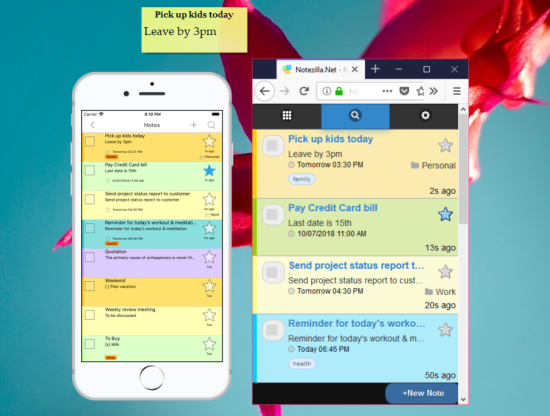
What is Notezilla?
Notezilla is a professional, elegant & highly rated sticky notes app for Windows & Phones (Android, iOS, iPhone, iPad, Windows Phone, etc.). It can help you organize your life by keeping all the notes, tasks & reminders that you may need when-ever and where-ever you are.
With sticky notes, you hardly have to put effort to take notes, set reminders, etc. Just jot down & move on with your task at hand. Notezilla allows you to create attractive and realistic sticky notes to make the desktop look more colorful and beautiful.
It works smoothly on both phones & tablets.
Here are some features of Notezilla:
- Sticky notes with reminders
- Attach sticky notes to websites, documents & folders
- Pin sticky notes on top of other apps
- Sync sticky notes between Windows, Android, iPhone, iPad
- Add pictures inside sticky notes
- Organize sticky notes inside memoboards (folders)
- Checklist sticky notes
- Lock sticky notes (password protect)
- Markdown support
- Send notes over local network or across the globe
- Tag sticky notes
- Dark mode support
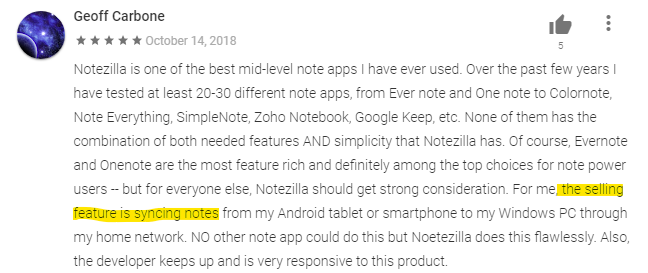
The above is a review by one of our customers.
Read more reviews or leave a review here. Download it for free from the Play store.
Sync with Notezilla
Sync is the highlight feature of Notezilla. The automatic sync on the PC happens every minute, while the sync in mobile devices happens after a few minutes. You can still work on your office matters with your phone and create important notes in the app. The notes will be there when you come back to the office. Create personal notes on your phone and again see them on your system when you are back home. The best part is, your notes won’t mix up since you can keep them in separate folders called memoboards.
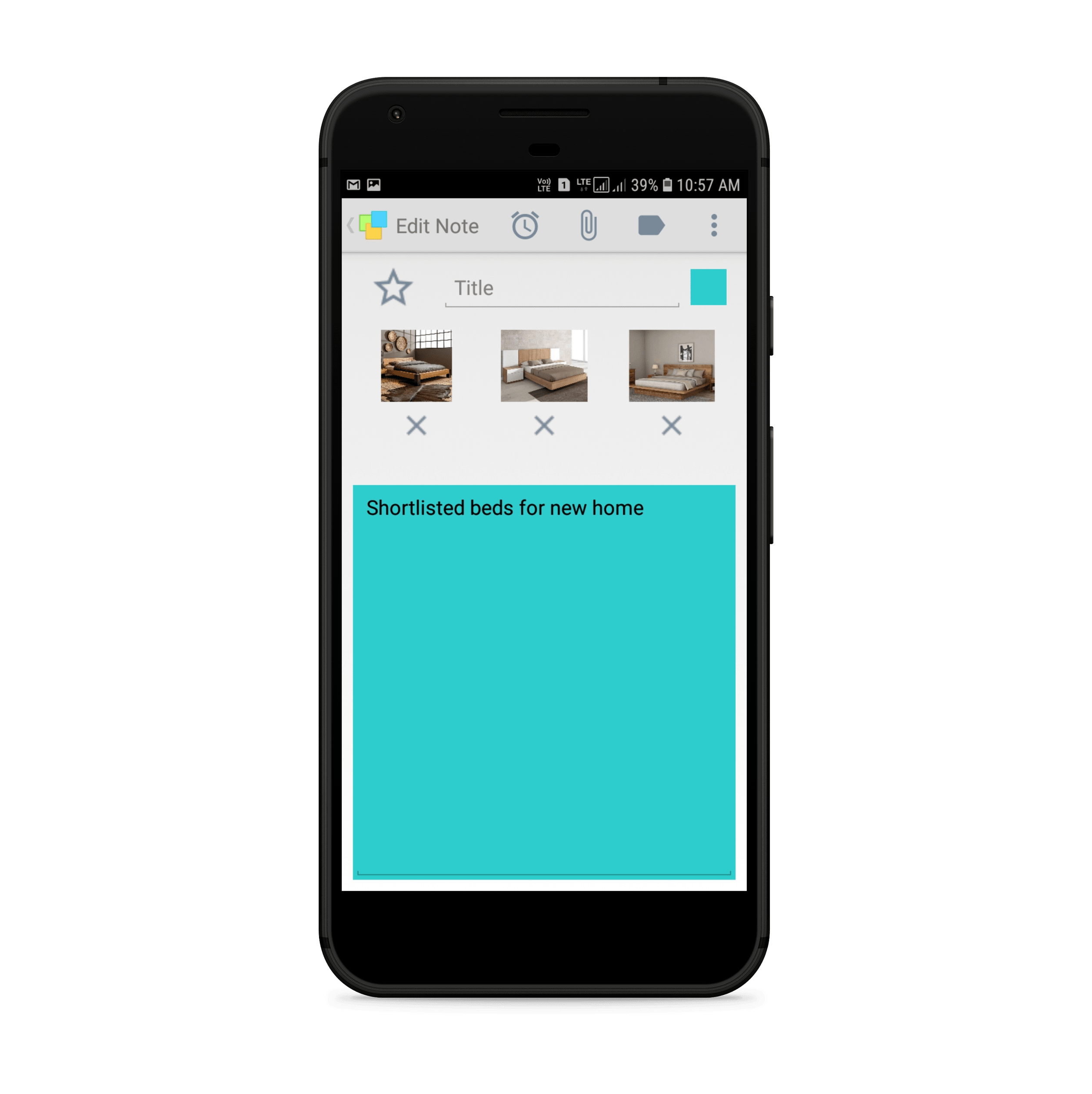
Lock sensitive notes on your phone with a password, just like how you lock certain apps on your phone. After all, you do not want a stranger staring into your phone or the things in it. Share sticky notes to your contacts. Also, insert links to websites or even YouTube videos from within YouTube, into your sticky note. The link can be accessed on your other devices since the notes are in sync with Notezilla. Create your grocery shopping list from the office. The list is now on your phone when you go shopping.
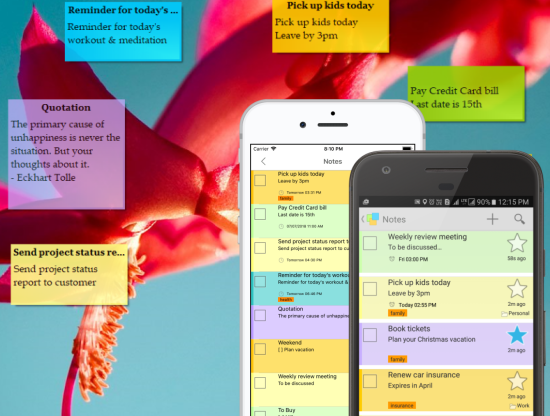
How does the sync work?
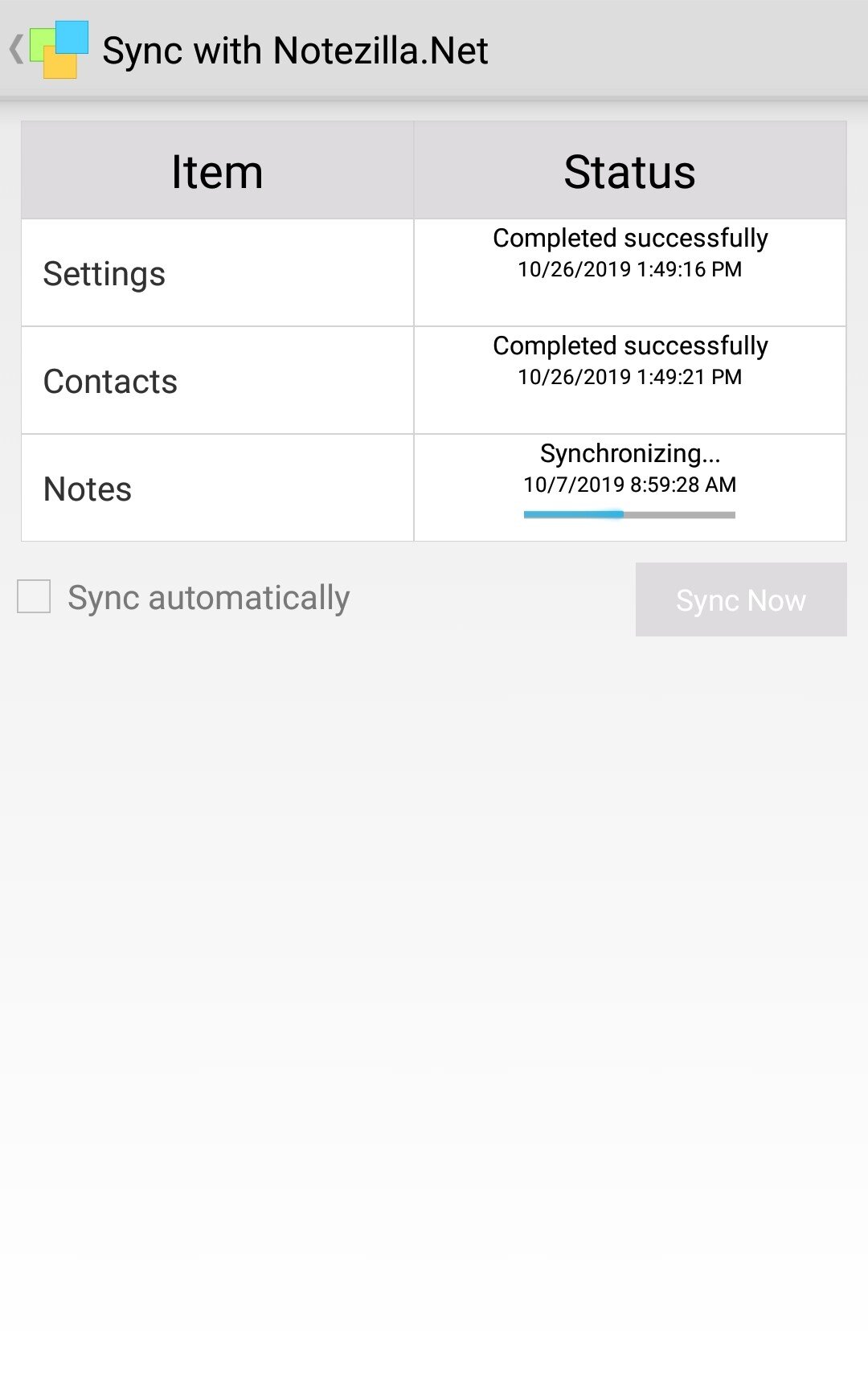
After installing the Notezilla app from play store or app store, you have to create a Notezilla.Net account. If you have already created an account from your PC or any other device, you have to sign in from this particular device using your email id and password. On creation, all your notes automatically sync with the Notezilla.Net cloud. You can also manually sync your notes if you wish to.
There are many other handy features like tagging of notes, star notes, quickly search for sticky notes, sort notes into folders or memoboards, and lots more!
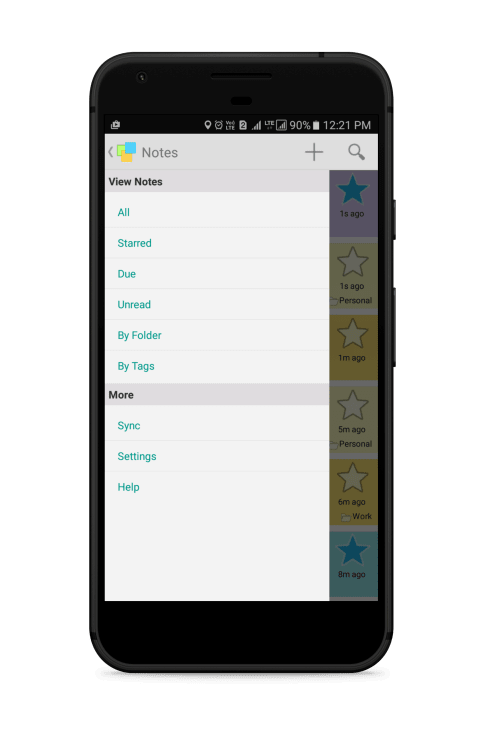
Give it a try today. It’s free and also boosts your productivity by saving your time and efforts! Go download it from the Play store or app store today and sync all your sticky notes with the Windows version of Notezilla.
Learn more about Notezilla.
Subscribe to our YouTube channel for interesting videos.
Check out our other cool products.
Have a good day!
Thanks for reading patiently :)