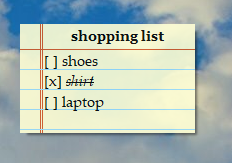Having access to your sticky notes, anytime, is very important. As you all know that sticky notes created in Notezilla can be synced with the cloud so that you can access them from any device (iOS – iPhone/iPad, Android, Windows Phone, Mac, Tablets, Blackberry) using our Android app, iPhone/iPad app or the web app for free.
We are constantly working to make your sticky note experience with Notezilla better. As a result, we have improved the checklist feature in Notezilla‘s Android & iPhone app.
The sticky checklist note is more user-friendly now. Editing the checklist note is also smoother & faster.
What is Notezilla?
Notezilla is a professional, elegant & highly rated sticky notes app for Windows & Phones (Android, iOS, iPhone, iPad etc). You can also access your sticky notes from a Mac.
Notezilla helps you organize various tiny bits of information you would need through out your life. It keeps all your notes, tasks & reminders handy where ever you are. With sticky notes, you hardly have to put effort to take notes, set reminders, etc. Quickly jot down & move on with your task at hand.
Here are some features of Notezilla:
- Sticky notes with reminders
- Attach sticky notes to websites, documents, folders & apps
- Organize sticky notes inside folders to keep your Windows desktop clean.
- Pin sticky notes on top of other apps
- Sync sticky notes between Windows, Android, iPhone, iPad
- Add pictures inside sticky notes
- Checklist sticky notes
- Lock sticky notes (password protect)
- Markdown support
- Send notes over local network (LAN) or across the globe
- Tag sticky notes
- Fully transparent sticky notes
- Dark mode
Writing checklist sticky notes:
Just type what is in your mind and click on ‘Done’ or the ‘tick-mark’ icon at the right corner below. The item will be instantly added. You can check your writing for edits before adding the item to your list.
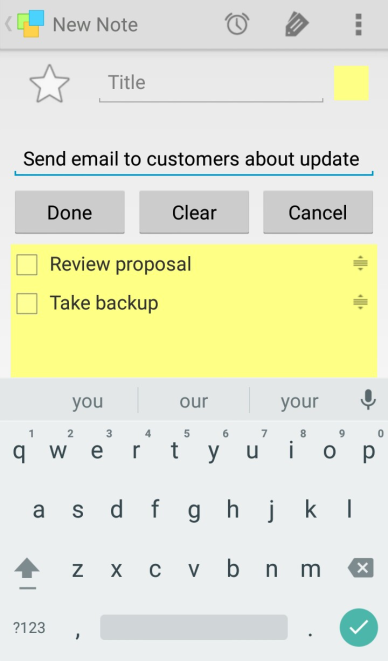
Editing sticky note:
Editing your checklist sticky note is very easy now. Just click on the item you wish to edit and edit it from the text box on top. Unlike earlier, you don’t have to spend much effort on editing.
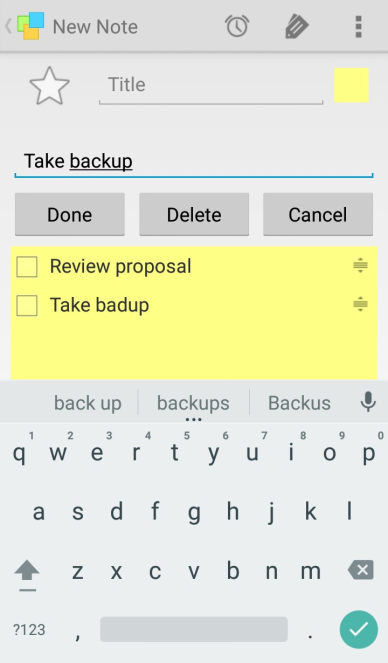
Now here comes the fun part.
You can rearrange the order of the checklist items. Just press on the icon on the right to move the item to the top or bottom. This option is useful when you have completed a task and checked it off. Just move it to the bottom of the list to focus on the tasks pending. Very helpful to refocus your priorities.
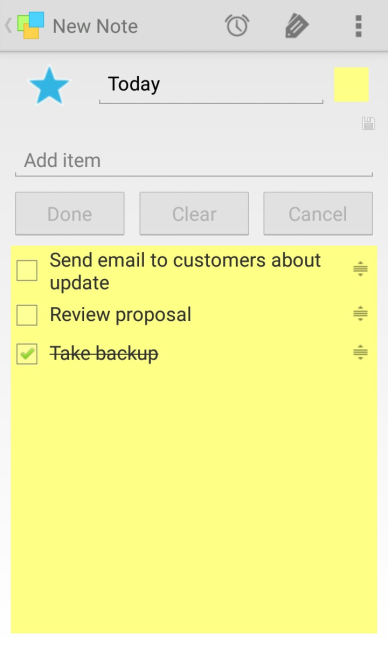
The space inside the sticky note area has been kept untouched by allowing you to make edits from the text box on top. This ensures that you can work on your notes faster, smoother, and stay clutter-free.
Tip: You can stick notes to your phone’s home screen to have important notes right in front of you. Read this post for more details:
We hope you all enjoy this small yet beneficial update. We are sure it will help increase your work productivity. So why wait? Update the app today from Play Store and app store.
Do send in your thoughts and feedback. We are listening.
Other changes in the phone app:
Learn more about Notezilla. Download the free trial from here.
For short tutorial videos, check out this page.
Subscribe to our YouTube channel for interesting videos.
Check out our other cool products.
Have a good day!
Thanks for your time :)