RecentX lets you quickly launch any file, folder, program or bookmark. What is special about it is that it automatically tracks what file & folder you access. While it successfully tracks ‘file/document‘ opened in different file managers, it can only track ‘folder‘ opened from within Windows Explorer.
Recently John (one of RecentX users, don’t know last name) showed us an innovative way of making RecentX track files & folders opened in Directory Opus.
Here is a screenshot showing steps to configure Directory Opus so that RecentX can track the files & folders opened in Dopus.
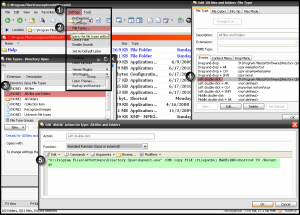
That is great!
I’m using Dopus for years now, and this new tracking trick is what I was looking for !
Thank you.
Regards
If you configure this on the All Files and Folders filetype as shown in the screenshot then you will break double-clicks on files.
The command is fine for folders (i.e. the All Folders filetype) but it’s unsuitable for files.
It is making double-clicks on files run the Go command which navigates to the folder containing the double-clicked file (i.e. usually does nothing since you’d already be in that folder). The file will not be launched.