Before you start reading this post, let us appreciate the reminders on our phone for saving us countless times in moments of crisis. Reminders have handled the birthday of that friend you would have otherwise forgotten, that doctor’s appointment you could have missed, that phone call your client had asked you to get back with, that meeting you had to schedule, the credit card and telephone bills that would have missed the deadline and many more things since their invention!
But a person cannot remember everything and create reminders on the phone, especially with all the information overload our brain goes through. It is, therefore, wiser to create sticky notes for these things and add reminders to them. These reminders can then automatically repeat on a periodical basis, say weekly, monthly, quarterly, or yearly.
This is a piece of cake using Notezilla.
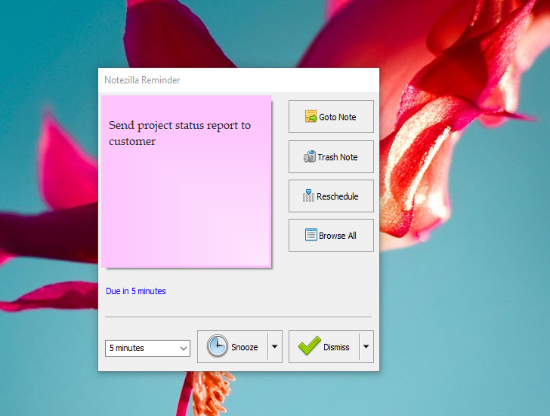
What is Notezilla?
Notezilla is a professional, elegant & highly rated sticky notes app for Windows & Phones (Android, iOS, iPhone, iPad etc). You can also access your sticky notes from a Mac.
Notezilla helps you organize various tiny bits of information you would need through out your life. It keeps all your notes, tasks & reminders handy where ever you are. With sticky notes, you hardly have to put effort to take notes, set reminders, etc. Quickly jot down & move on with your task at hand.
Here are some features of Notezilla:
- Sticky notes with reminders
- Attach sticky notes to websites, documents, folders & apps
- Organize sticky notes inside folders to keep your Windows desktop clean.
- Pin sticky notes on top of other apps
- Sync sticky notes between Windows, Android, iPhone, iPad
- Add pictures inside sticky notes
- Checklist sticky notes
- Lock sticky notes (password protect)
- Markdown support
- Send notes over local network (LAN) or across the globe
- Tag sticky notes
- Fully transparent sticky notes
- Dark mode
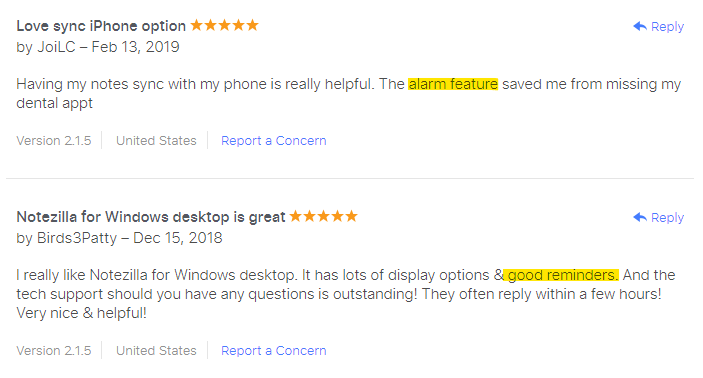
These reviews agree with us!
Read more reviews or leave a review here. Download it for free today from the App Store.
Reminders in Notezilla
Adding a reminder to a notes is simple. Just open the note and click on the clock icon located at the top. Set the date and time you want to be reminded at, and that’s it.
You will receive a notification on your phone when the note is due.
You also have the option to repeat reminders. So you can set automatic reminders for specific days, dates, or time.
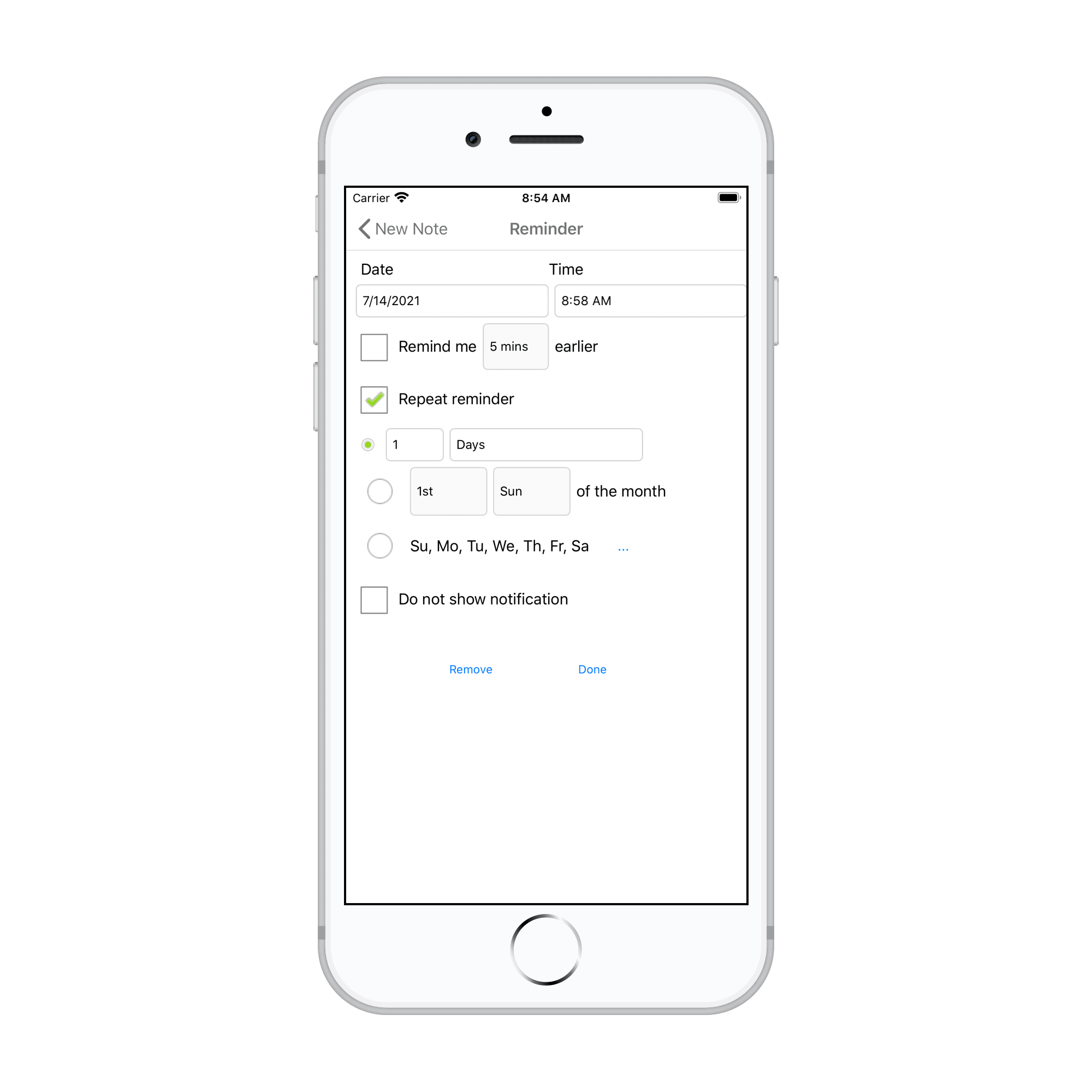
If your PC or laptop is in sync with this Notezilla account, then your sticky note reminders will pop up there too. So your reminders are always with you, even if you are without your phone.
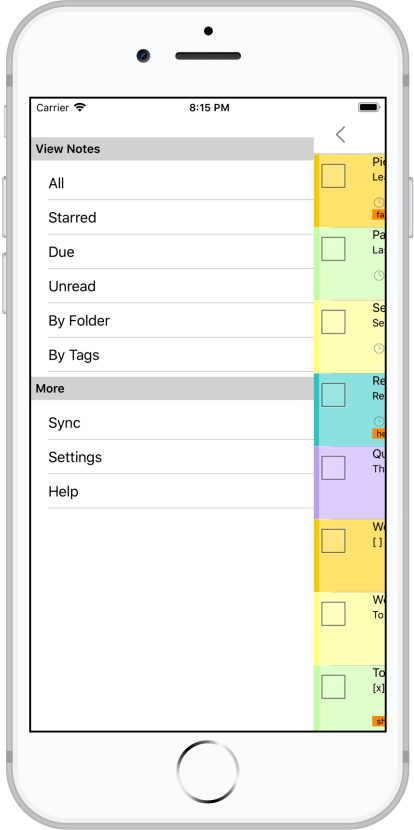
Another smart feature Notezilla offers is that you can view all the notes having reminders, in a single list! You have to use the ‘Due’ filter of the Notes Browser.
The best part of Notezilla is that it can sync notes between your mobile and PC or laptop! Therefore, you have the exact notes at both places! Try the sync feature today! You will surely love it.
Download it from the Play Store or App Store today and sync all your sticky notes with the Windows version of Notezilla.
Learn more about Notezilla.
Subscribe to our YouTube channel for interesting videos.
Check out our other cool products.
Have a good day!
Thanks :)