We create sticky notes for various purposes. One of them is to jot down information related to any document or PDF we are working with. While we create notes related to the word document, we have to find and open that note again and again whenever we open that particular document. This is a clear waste of our time and effort.
Notezilla therefore has a fix for this. It offers a unique feature to attach sticky notes to any document, folder, app, and website. The note will open along with the file, folder, or program it is stuck to and will disappear when you don’t access it.
What is Notezilla?
Notezilla is a professional, elegant & highly rated sticky notes app for Windows & Phones (Android, iOS, iPhone, iPad etc). You can also access your sticky notes from a Mac.
Notezilla helps you organize various tiny bits of information you would need through out your life. It keeps all your notes, tasks & reminders handy where ever you are. With sticky notes, you hardly have to put effort to take notes, set reminders, etc. Quickly jot down & move on with your task at hand.
Here are some features of Notezilla:
- Sticky notes with reminders
- Attach sticky notes to websites, documents, folders & apps
- Organize sticky notes inside folders to keep your Windows desktop clean.
- Pin sticky notes on top of other apps
- Sync sticky notes between Windows, Android, iPhone, iPad
- Add pictures inside sticky notes
- Checklist sticky notes
- Lock sticky notes (password protect)
- Markdown support
- Send notes over local network (LAN) or across the globe
- Tag sticky notes
- Fully transparent sticky notes
- Dark mode
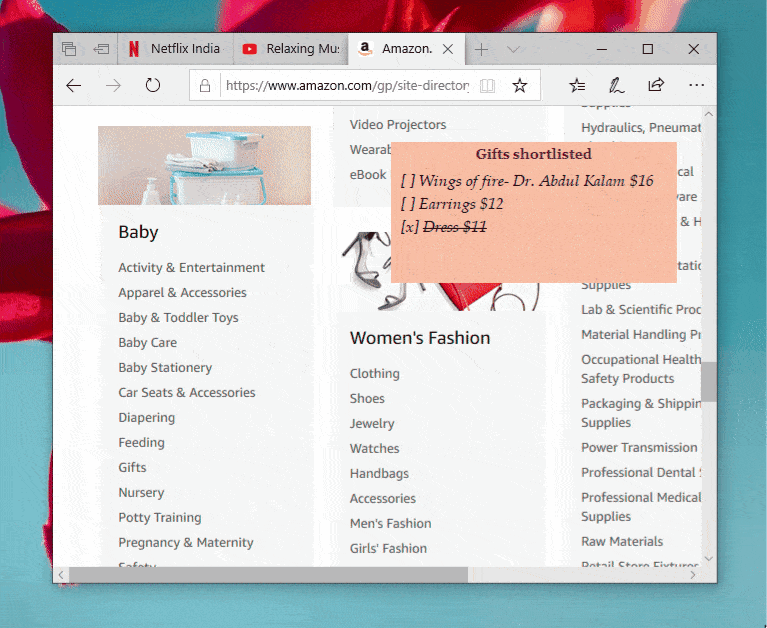
Attaching sticky note to MS Word Document
With Notezilla, you can attach sticky notes to Microsoft Word documents and PDFs. This way, you will have the right information at the right time automatically, without any effort from your side. The sticky note will pop up automatically whenever you access that particular document or PDF.
This feature will help you access related information and accomplish your tasks faster and without added confusion. Moreover, you also have a wildcard (*) to support a sticky note to multiple word documents of a single folder.
Attaching a sticky note
Watch a short video on how to attach notes to Microsoft Word documents:
To stick a note to any Microsoft word document, right-click on the note title and choose the “Stick To Window” option from the menu, as shown in the below picture. Alternatively, press Ctrl+W from within the sticky note.
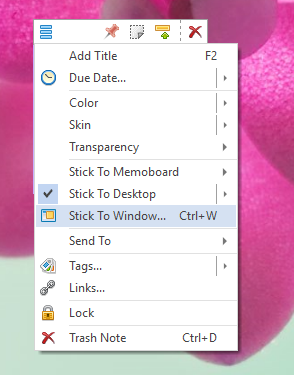
A list of all the currently opened windows will be shown, which includes Websites, Programs, documents. Select the Microsoft word document to which you wish to attach the sticky note, as shown in the below image and press OK. The note will stick to the particular word document.
Note: To directly stick a note to the underlying word document, Press Ctrl+Shift+W keys from the note.
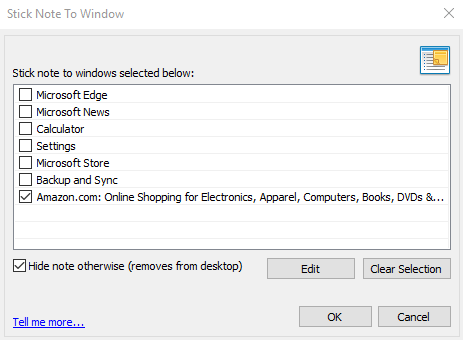
This is how it will appear on the Microsoft word document:

Matching only a part of the window title (Wildcards)
Notezilla uses the title of the window to show or hide a particular sticky note. Sometimes, you may want to stick a note to documents of a similar kind. In such cases, you would need to use the ‘wildcard’ method.
To match only a part of the window title, double click on any window title that is listed (shown in the above picture) and prefix or suffix the title with the * wildcard. As per this, the sticky note will appear on all the documents of a particular folder.
Also, the sticky note is just attached to the document in this system. It is not embedded in the document; therefore, it does not go along with the document if you share it with any other system or via email.
Learn more about Notezilla sticky notes app for Windows, iPhone, Android etc. Download free trial.
Subscribe to our YouTube channel for interesting videos.
Check out our other cool products.
Have a good day
Thank you :)
Very thanks for this helpful note. Sticky notes are useful tools for making small notes and you can save our notes for a long time.
The Main thing is you can open your notes into any other tools and make a note as per the records.