This post is regarding the feature of Copywhiz which allows us to copy files by date, type, name and size. It makes copying or backing up files so easy where we can segregate files to copy as per our requirements.
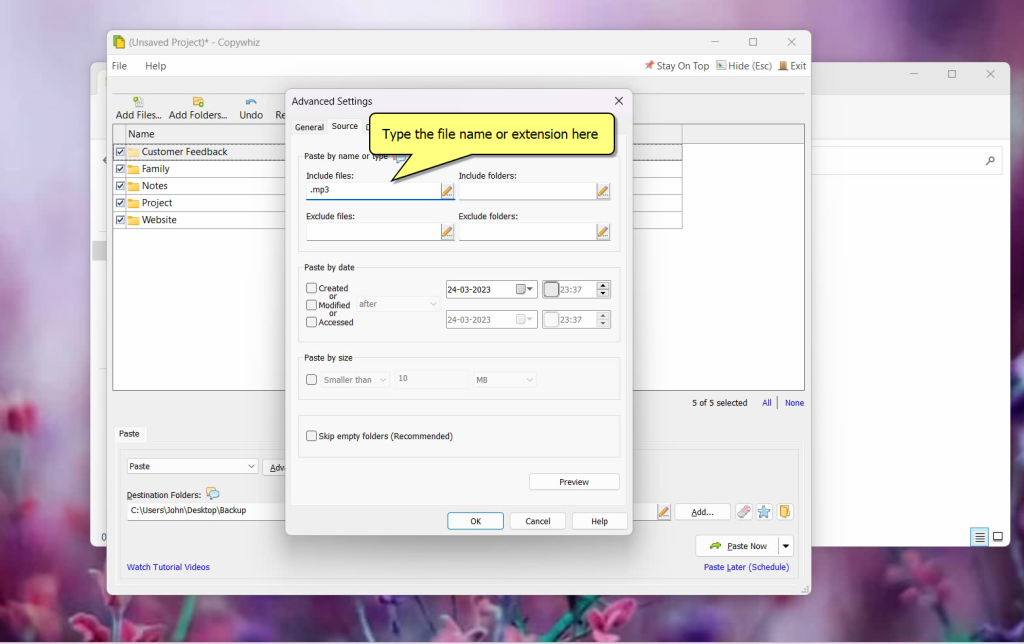
Include exclude files/folders by different attributes
What is Copywhiz?
Enhance your file-copy experience with Copywhiz as it lets you to have more flexibility & more control over the file copying and backup process. Here is how Copywhiz makes file copying a breeze:
- Copy only new or modified files
- Easily pick files by name, extension, folder etc from bunch of folders
- Automatically organize files based on file attributes and metadata
- Copy files to multiple folders/computers
- Copy files from multiple folders and paste them at once
- Sync files between source and destination
- Pick files from multiple folders and compress in single .zip file
- Schedule file backups
- Several more hidden nuggets designed to make your file-copy task easier.
Here is a short video that depicts it perfectly:
Video Transcription:
- Let’s copy files by date, type, name and size.
- As you see in the video, we have multiple folders with many files in them.
- Right click and select files into Copywhiz.
- Paste the files here, right click and select Copywhiz “Paste Advanced” option.
- From the Copywhiz main window open the ‘Advanced Settings’ and select the Source tab.
- In the ‘include files’ box, enter the extension ‘.mp3’ to copy only Music files.
- Copywhiz shows a Preview that all documents will be excluded and only Music files will be copied.
- Click on “Paste now”.
- And you see we have pasted only the Mp3 files now.
Copywhiz now allows us to schedule the task by choosing ‘Paste Later’. There are so many new and interesting features which makes copy pasting so easy to use. In this post you can learn to copy particular type of files.
Why Copywhiz?
Copywhiz really saves your time and efforts in organizing and moving files. It is also easy to understand and use.
Learn more about Copywhiz. Download the free trial from here.
For short tutorial videos, Check out this page.
Subscribe to our YouTube channel for interesting videos.
Check out our other cool products.
Have a good day!
Thanks for visiting our blog :)