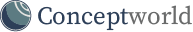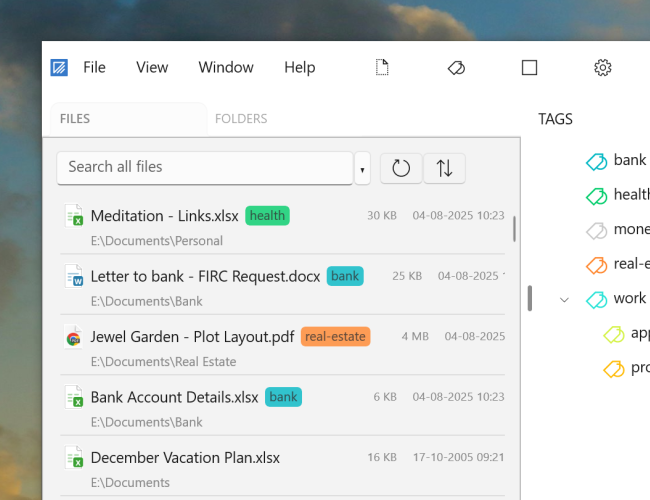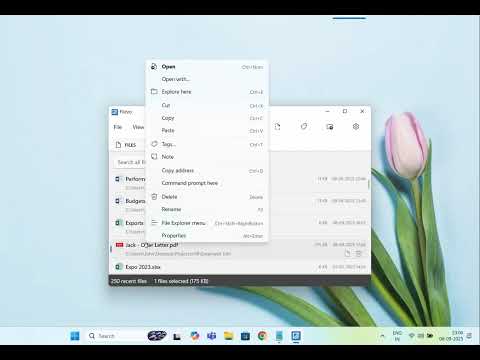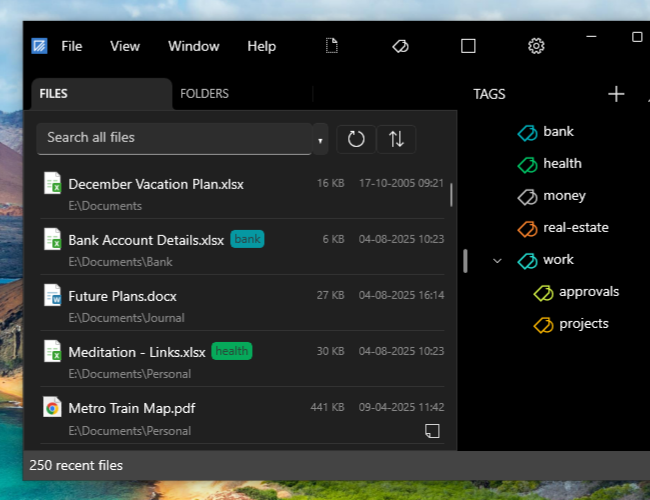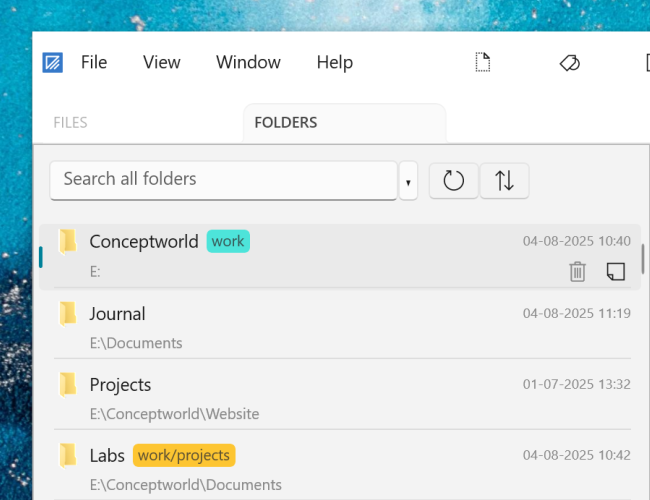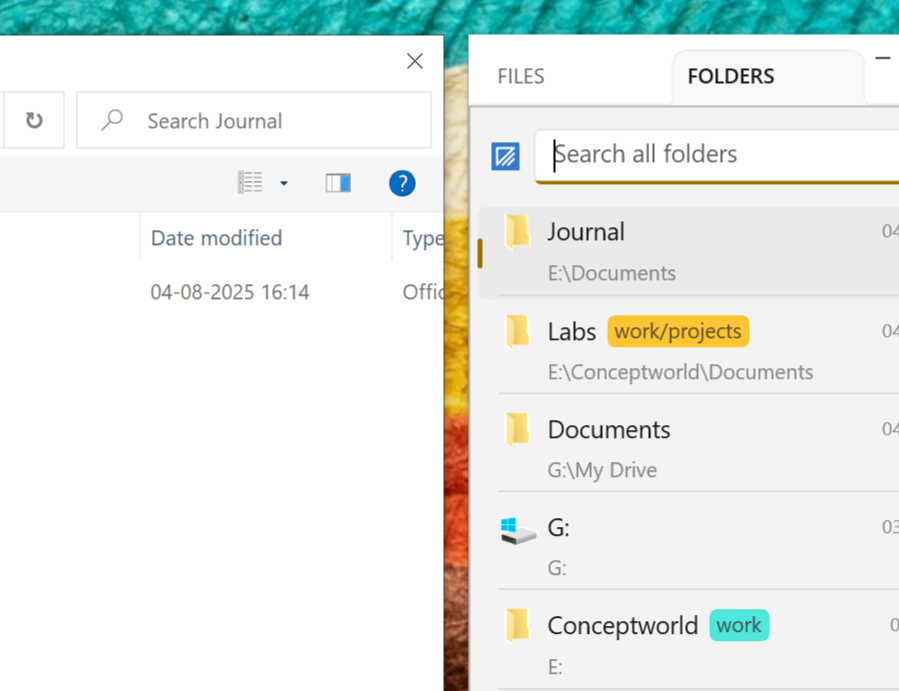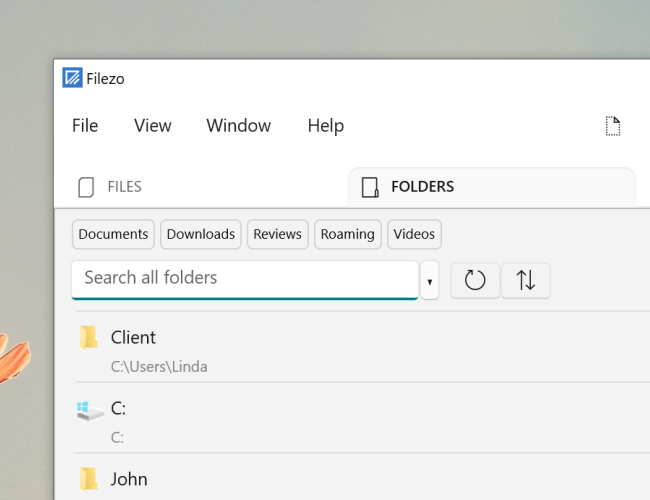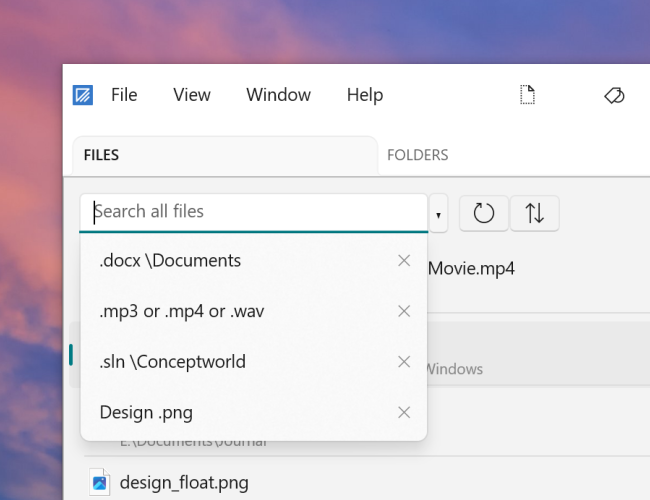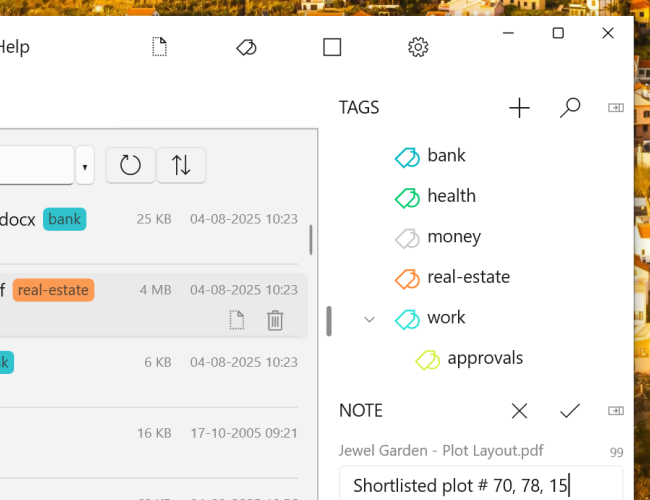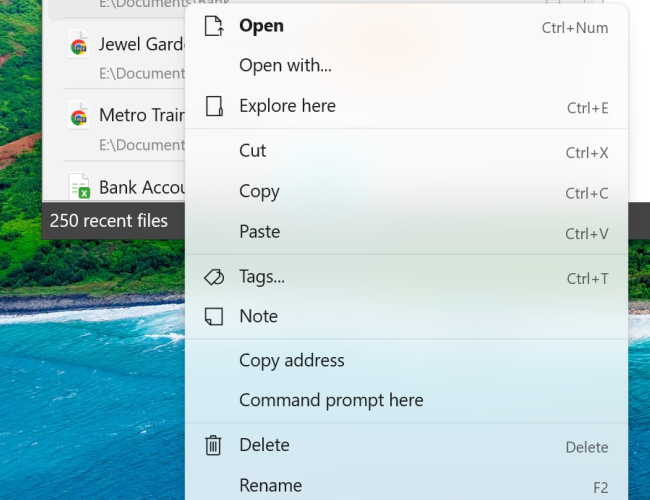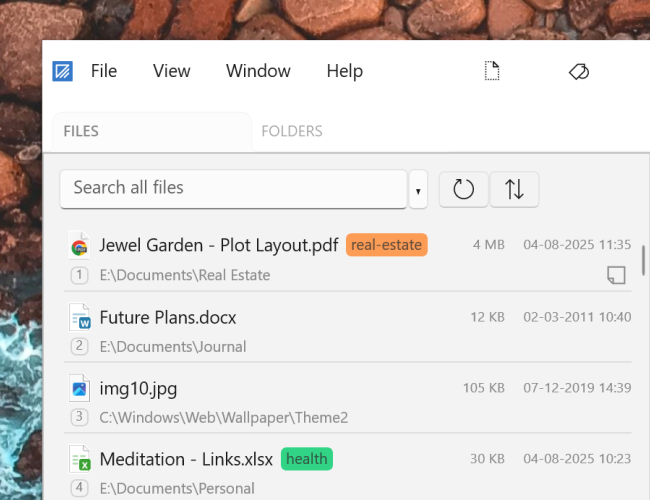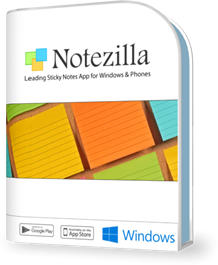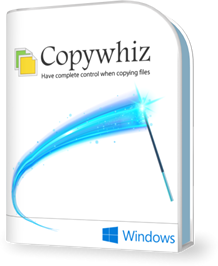Effortlessly launch any file or folder
Filezo Launcher lets you open any file, folder, program, or bookmark.
It avoids tedious navigation through deep folders, menus, files list, or shortcuts. You only have to type and go. Thereby saving immense time and improves efficiency.