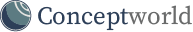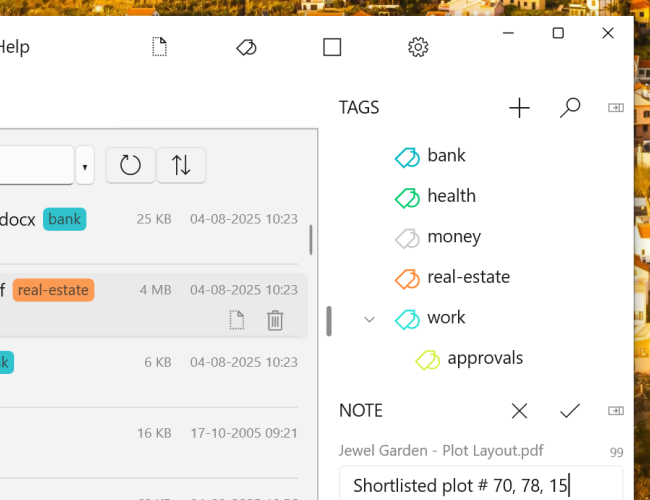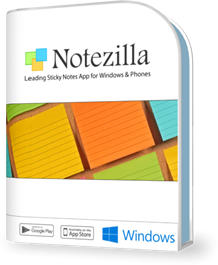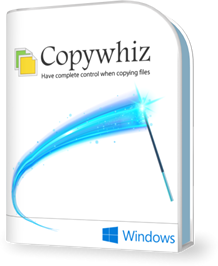Filezo Features & Screenshots
Annotate files & folders
Filezo lets you add a note/comment to any file or folder in Windows. Without editing files, you can annotate them.
Annotated files and folders can be shared with other users over network. This can be very useful, really.
If you copy, move or rename a file/folder, the annotation is still retained. Annotations are restored automatically even after reinstalling Filezo.
Works seamlessly on NTFS file systems. On FAT32 etc, it requires additional steps to retain the annotations.
Watch a short video (2m 51s) demonstrating this feature.Filezo runs on Microsoft Windows 11, Windows 10.