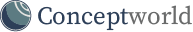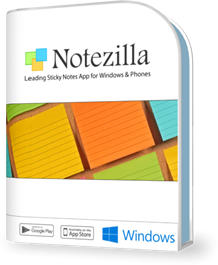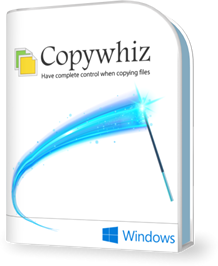Filezo 6 is a major update to RecentX (former name) for Windows. This version comes with many new features, improvements, and bug fixes. If you have RecentX installed on your system, Filezo will automatically import tags from it. Also, some less used features have been removed (details here).
- Download the free trial version of Filezo to enjoy the new experience.
- Upgrade to Filezo 6 at a discounted price.
Here is the summary of the most significant changes in this version.
Totally new, modern user interface that's fun!
You will enjoy Filezo's new looks and an intuitive user interface.
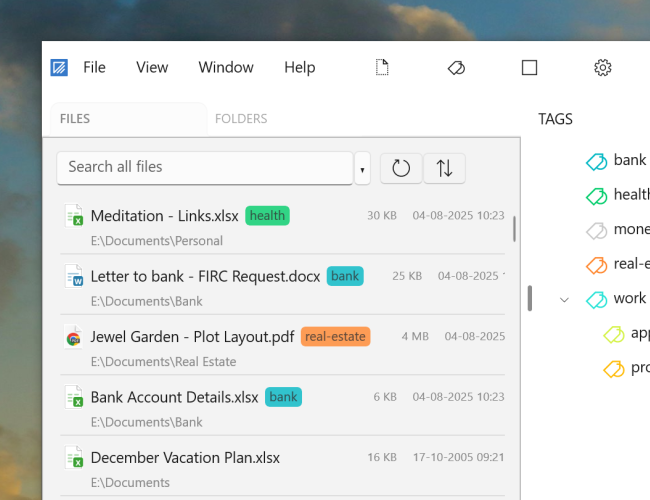
New modern fluent user interace
Better, flexible search capabilities
The new version supports searching inside file/folder address, wildcard match, regular expression search, exact match and exclude match. Also you can explicitly search inside a note/commment assigned to a file/folder in Windows.
- Prefix \ to search by file/folder address.
- Prefix # to search by tags.
- Prefix ~ for regular expression search.
- Use * or ? for wildcard search.
- Prefix - to exclude keyword.
- Prefix : to search inside a note/comment.

Advanced search capabilities
Automatic and handy integration with File open/save window
In the new version, a compact version of Filezo window appears automatically with the File open/save window, letting you easily select a file or jump to a folder without tedious hierarchical browsing.
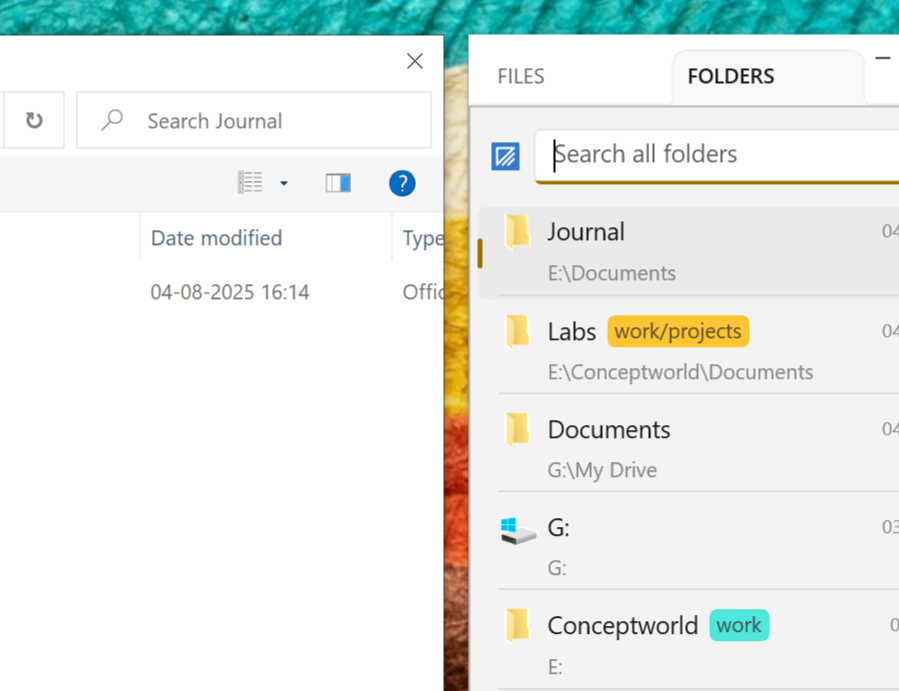
Automatic integration with File open/save window
Preview various file types
With the new version you can preview many types of files including audio and video in Windows. Helps you in quick comparison and decision . Aslo add support for more file types by installing File Explorer add-ons or by replacing the previewer completely.

New preview window
Search results are cleaner, more stable with improved performance
By default Filezo doesn't list system and hidden files/folders. You can change this behavior in settings. More relevant results are shown on top for a faster pick. Filezo is able to handle large result set. And the performance impact on the system is much lesser than the previous versions.
Pin frequently used files & folders
Most commonly used files and folders can be pinned on top of the list. Open with a single click. Right click for more options. In below picture, Documents, Downloads, Reviews etc are pinned on top.
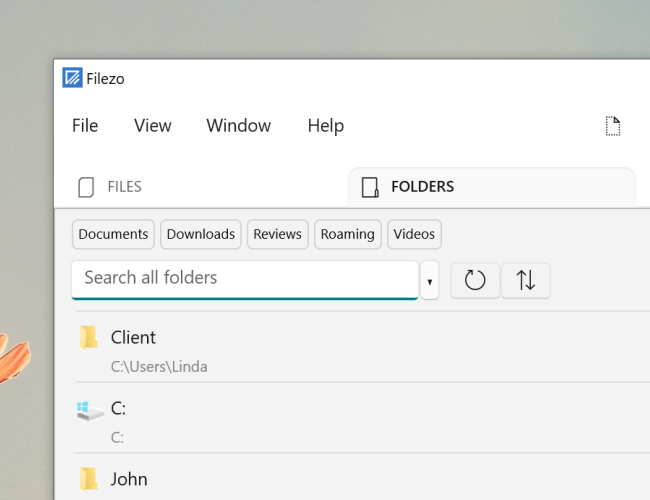
Pinned files and folders for fast access
Hierarchical tags
Now you can extend your file tagging system using the new hierarchical tags. Work with hundreds of searchable tags.

Hierarchical tags for files and folders in Windows
Share tagged files/folders with others
When you share tagged files and folders over network with other users, they will automatically have access to those tagged files/folders using Filezo running on their Windows PC.

Share tagged files and folders
Add a note/comment to any file or folder in Windows
You can now add a note/comment to any file or folder in Filezo without modifying the file or folder. The note will stick to the file/folder even if you move or rename the file/folder. Works seamlessly on NTFS file system. Works on FAT32 or other file system too with additional care.
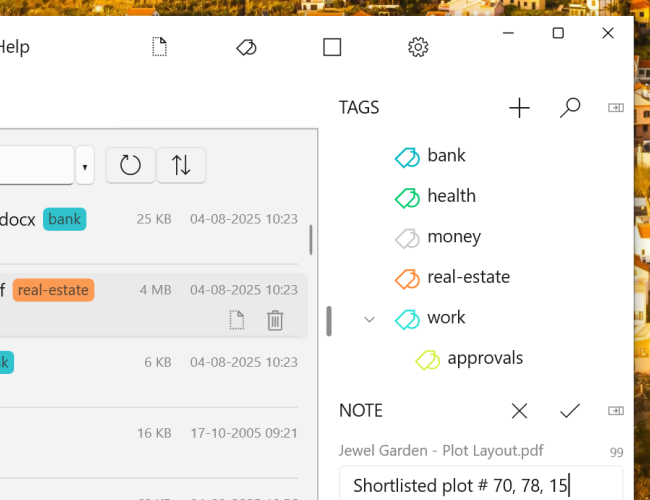
Add a note/comment to any file or folder in Windows
Browse folders like any other File Manager
Use the new Browse tab to browse the contents of any folder. This is useful when you wish to review the tagged files/folders inside a specific folder. Or tag them together at once.
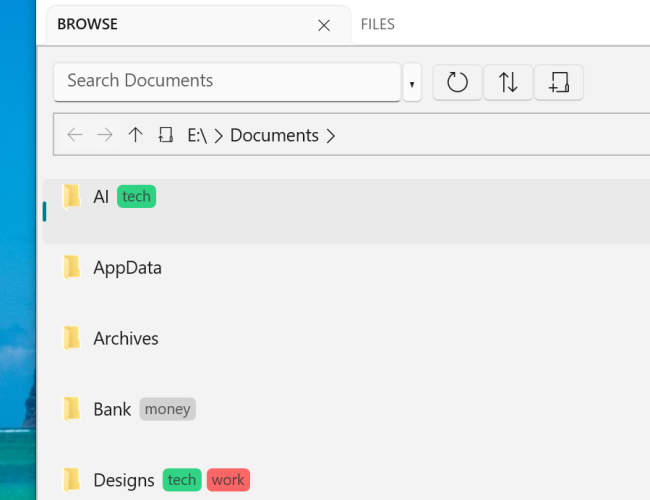
Browse a specific folder using the Browse tab
Tags and notes retained
The tags and notes are retained even if you move the associated files and folders to another location. They will stay intact even if you uninstall and re-install Filezo with fresh index data.
This works seamlessly on NTFS file systems. On FAT32 and other file systems, it requires you to move the containing folder too in order to retain the tags and notes.
Replace the default previewer
To preview many more types of files, you can replace the default previewer with other third-party previewers like QuickLook for Windows. Just download the portable version of QuickLook and update Filezo's settings (Advanced section).

New preview window
Save complex search keywords
Save keywords that you type often. Espcially complex keywords that search inside specific folder, that use regular expression, wild cards etc.
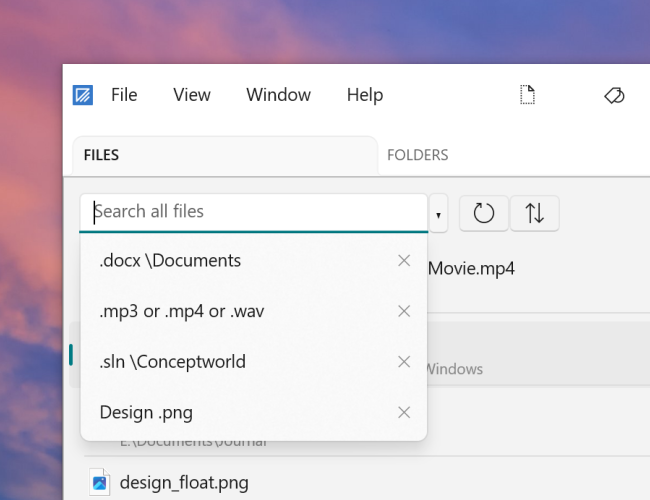
Pick from recent search keywords
Color-coded tags
Color-coded tags allows you to quickly identify and select the required file/folder. The UI is also fun to use.

Color-coded tagged files and folders in Windows
Bug fixes and improvements
Made many bugs fixes since the last version. And also improved ways to make search results more accurate, cleaner and faster.
Features removed
We have removed the websites and clipboard history features from the new version. Websites history can directly be accessed from your Internet browser (Ctrl+H keys). And Clipboard history is already part of Windows OS (Win+V keys). If you wish you can continue to run RecentX side by side with Filezo to use these features. In such cases, we recommend that you disable indexing of files and folders in RecentX from its settings for better performance.
Download and Upgrade
Go ahead and download the free trial of Filezo. Also learn how to get an upgrade discount.
Thank you :) Still have some questions? You can write to us.