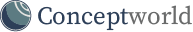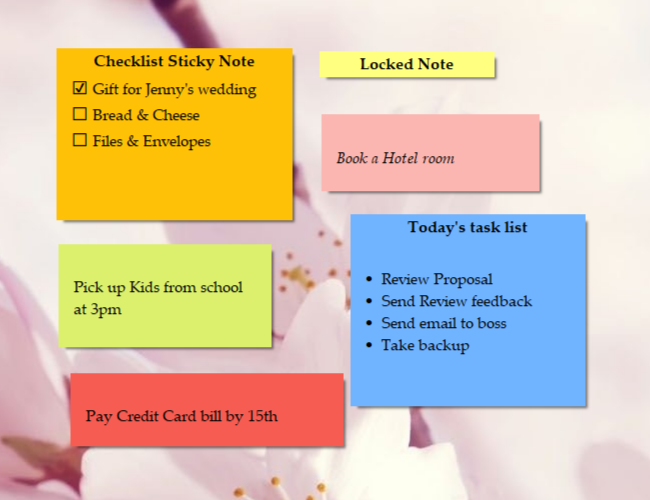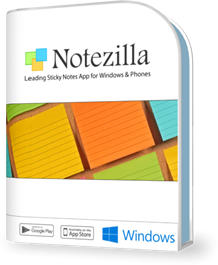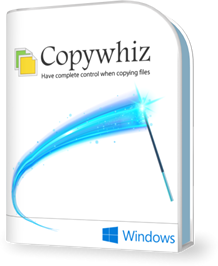Notezilla Features & Screenshots
Sticky Notes on Windows Desktop
Notezilla lets you quickly create sticky notes on Windows desktop. They look like 3M's Post-It® Notes. The advantage of sticky notes is that you hardly have to make any effort into taking notes, reminders, tasks, etc. Just jot down & move on with your task at hand.
Desktop sticky notes: Sticky notes on desktop give you faster access to your to-do lists. Plus, it is easy to take notes on a sticky note while working with other programs. You can also move sticky notes to folders to keep the desktop clutter-free.
Checklist sticky notes: You can see a checklist sticky note in the screenshot on the right. You can instantly tick-off your tasks, sort them or review the pending tasks.
Watch a short video (1m 37s) - Desktop sticky notes Watch a short video (1m 8s) - Checklist sticky notesNotezilla runs on Microsoft Windows 11, Windows 10, Windows 8, Windows 7. Also available for Android, iPhone/iPad/Mac (iOS) & other devices