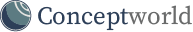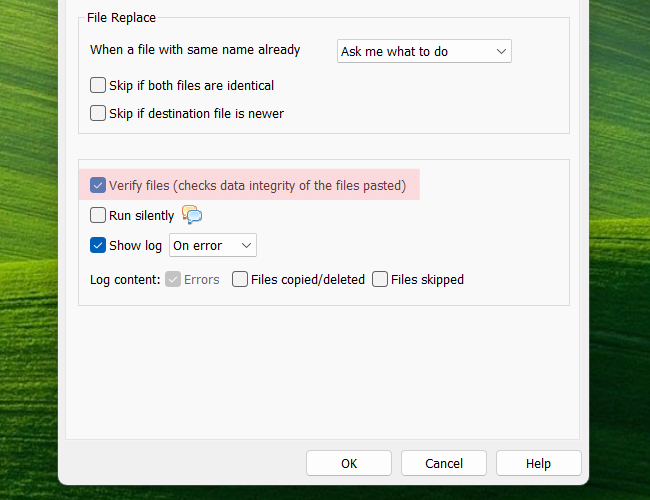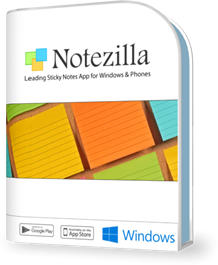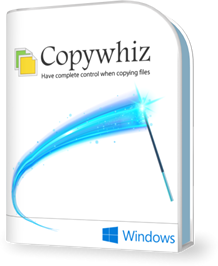Copywhiz Features & Screenshots
Verify files after file copy/backup
With Copywhiz for Windows, you can verify files after they are copied or backed up.
Verification checks the data integrity of the files copied. This is especially necessary when copying files over the network or to a removable external drive.
If verification fails (file checksum mismatch), Copywhiz tries to copy the file again once, automatically.
Watch a short video (1m 48s) demonstrating this feature.Copywhiz runs on Microsoft Windows 11, Windows 10, Windows Server, Windows 8, Windows 7.