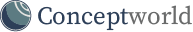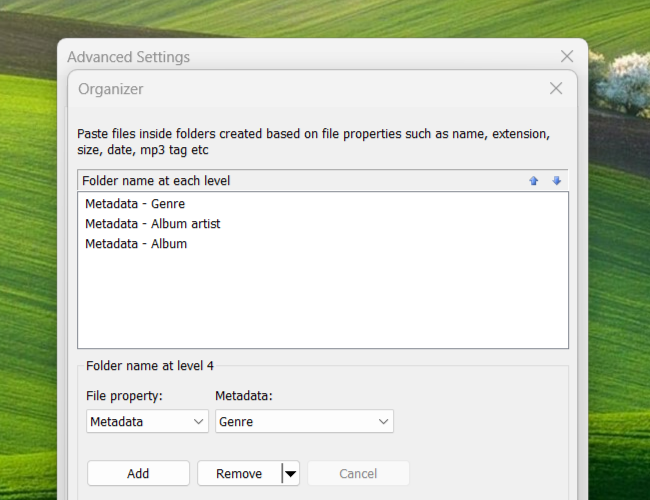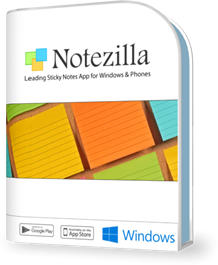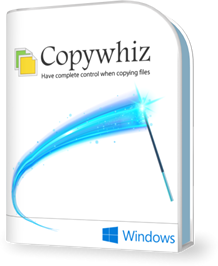Copywhiz Features & Screenshots
Automatically organize files based on their properties
Copywhiz for Windows lets you automatically copy files to an organized folder structure.
It can create the folder structure based on the file attributes such as file name, date, size, extension, type and also mp3 metadata (Album, Artist, Genre etc).
You can also use regular expressions to define the rule for the file name.
If you have photos, music and documents scattered all over, you can set them all in place in just a few minutes.
Also, you can schedule it so that your files are automatically moved to the right location from your Windows desktop, downloads/documents folder etc.
Watch a short video (1m 49s) demonstrating this feature.Copywhiz runs on Microsoft Windows 11, Windows 10, Windows Server, Windows 8, Windows 7.