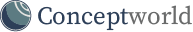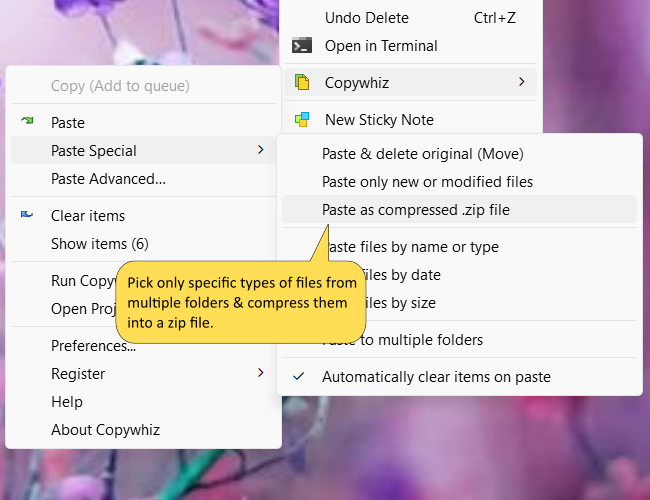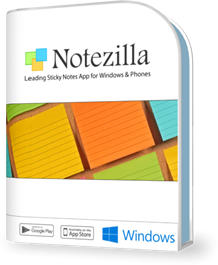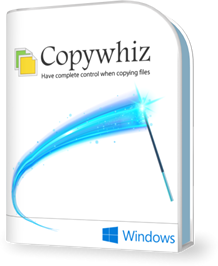Copywhiz Features & Screenshots
Pick files from multiple folders & compress (zip) them at once
Yet another distinctive feature of Copywhiz is that you can compress specific files belonging to different folders.
Typically, to compress files from different folders, you would first have to copy them all in a single folder and then compress it. But Copywhiz removes this step entirely, saving you tedious manual tasks.
You can select files from different folders using Copywhiz and compress them all into a single .zip file.
Easily share/upload a single .zip file containing files from multiple folders. Eg. You may want to zip your best pictures, music, or videos from your collections.
Watch a short video (1m 55s) demonstrating this feature.Copywhiz runs on Microsoft Windows 11, Windows 10, Windows Server, Windows 8, Windows 7.