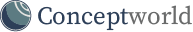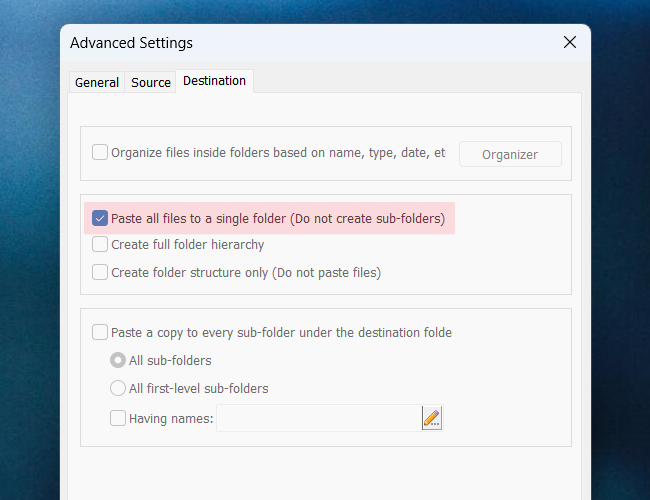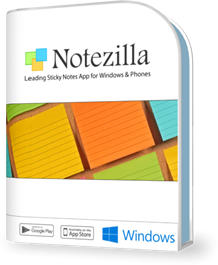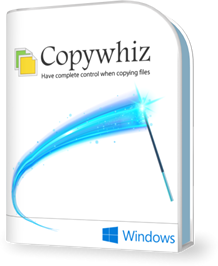Copywhiz Features & Screenshots
Copying files without their folders
Browsing & digging into several folders is very time-consuming. So you may want to extract all the files from different folders and put them in a single folder.
This is precisely what Copywhiz can do. Can you imagine how useful this could be?
After you select all the folders & files that you wish to copy, you can tell Copywhiz to copy only files without creating the whole multi-level folder structure. All files will go into a single folder.
Many times we have all our music/pictures scattered in different folders that we may want to bring into a single folder. Or we may want to pick only specific types of files & copy them all in one folder.
Watch a short video (2m) demonstrating this feature.Copywhiz runs on Microsoft Windows 11, Windows 10, Windows Server, Windows 8, Windows 7.