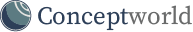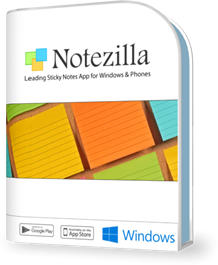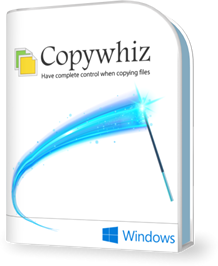Filezo has an inbuilt file previewer, that's very handy.
You can add support for more file types using one of the below options:
- Install QuickLook for Windows
- Install Seer for Windows
- Install File Explorer add-ons (part of Microsoft PowerToys)
Install QuickLook for Windows (Free)
Download and install the portable version of QuickLook and specify the location of the QuickLook app in Filezo Settings (Advanced tab).
The portable version is available on this page. Download the compressed .zip or .7z file, extract the files from it.
To preview MS Office documents etc, you can download additional QuickLook plugins.
Install Seer for Windows (Paid)
Download and install Seer and specify the location of the Seer app in Filezo Settings (Advanced tab).
Install File Explorer add-ons (Microsoft PowerToys, Free)
Download and install Microsoft PowerToys and enable the File Explorer add-ons from its settings.