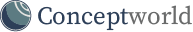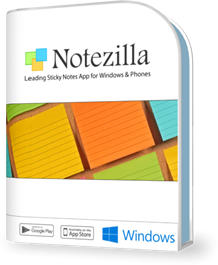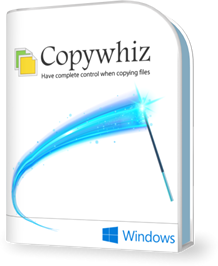Welcome :)
We are pleased to launch Copywhiz 6 with new and exciting features. Features that our users have been asking for a long time.
Let's take a look at each of these features that have made Copywhiz even more powerful and flexible.
Free trial download: Download Copywhiz 6 and try it for free.
How to upgrade? If you have already purchased an older version of Copywhiz, the new version is available at a discounted price. Remember, this discount will only be offered for a short time. Visit the upgrade page for instructions.
Automatically organize files based on their attributes
It is now very easy to organize your files in an organized folder structure. You can organize files in folders based on file name, type, date, size, etc.
This option is available under the new 'Destination' Tab in Advanced Settings. The preview option lets you see a sample folder structure based on your configuration.
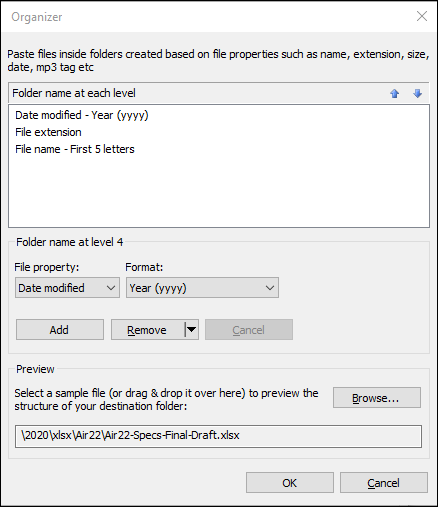
Organize files based on their attributes and metadata
Automatically organize files based on mp3 metadata
Most of us have a music files collection. But often, they are not organized. This is a handy feature that lets to automatically organize these MP3
files based on their metadata like album, artist, genere, track etc.
This option is available under the new 'Destination' Tab in Advanced Settings. The preview option lets you see a sample folder structure based on your configuration.
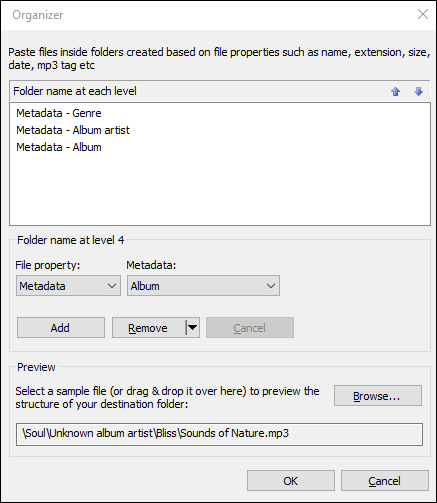
Organize MP3 files based on their metadata
Sync files between source and destination
You can now synchronize your source and destination files. Automatically remove a file from the destination folder when it is removed from the source folder.
A very useful function when you want to hold the same collection of files in different folders.
This feature is a perfect blend to the 'Automatically identify and paste only new and modified files' feature. Copy only recently modified files and delete a file from the destination if deleted from the source.
The option is available under the 'General' Tab in Advanced Settings .
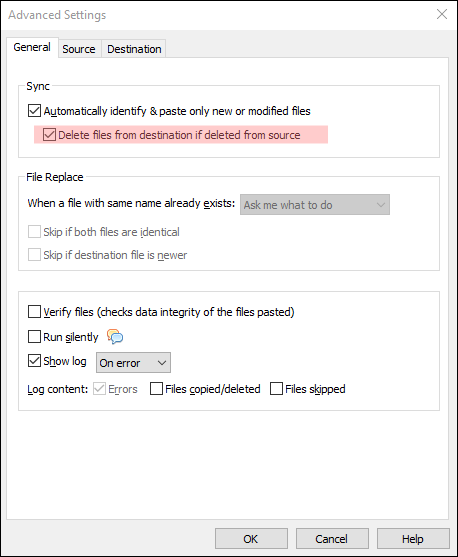
Sync destination files with source
Verify the data integrity of the copied files
The latest version of Copywhiz can now verify the data integrity (checksum) of each file copied.
This is necessary especially when copying files over network.
You can turn this option ON from the 'General' Tab of Advanced Settings.
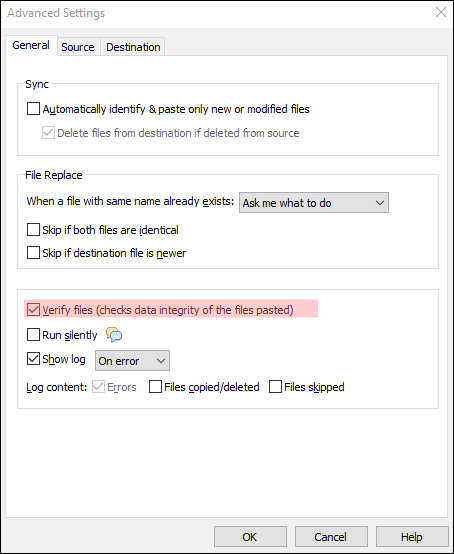
Verify the data integrity of the copied files
Retain file/folder security attributes (ownership) when copying them
That's right. You can retain the security attributes (user access / ownership) of files/folders when copying them or backing them up.
Turn this option ON from the 'General' Tab of Advanced Settings.
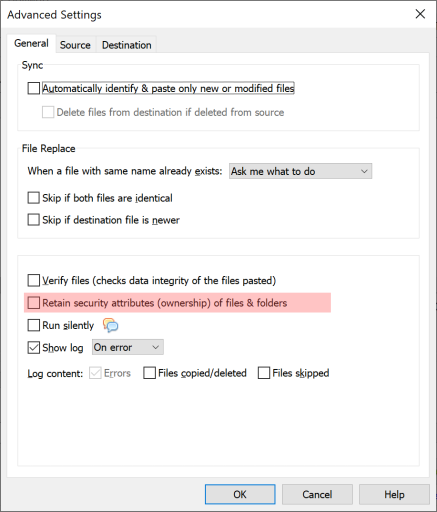
Copy file/folder security attributes
Copy files to every sub-folder inside the destination folder
The new Copywhiz lets you paste a copy of your file set to each sub-folder inside the destination folder.
You may opt to copy them under all sub-folders or all first level sub-folders.
Find this option under the 'Destination' Tab of Advanced Settings.
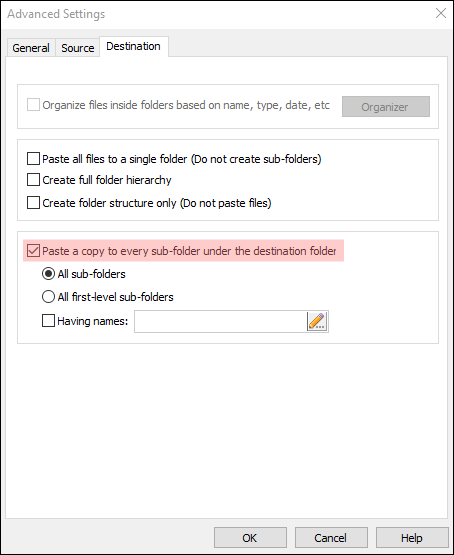
Copy files to every sub-folder inside the destination folder
Copy files to specific sub-folders (any level deep) under the destination folder
Another "very" handy feature of the new Copywhiz is the option to copy files to sub-folders having a specific name inside the destination folder.
The sub-folders can be any level deep. Copywhiz will find those folders in the destination and copy your files automatically to those folders.
You can specify multiple sub-folder names too. True time saver! And avoids human errors due to manual processing.
Find this option under the 'Destination' Tab of Advanced Settings.
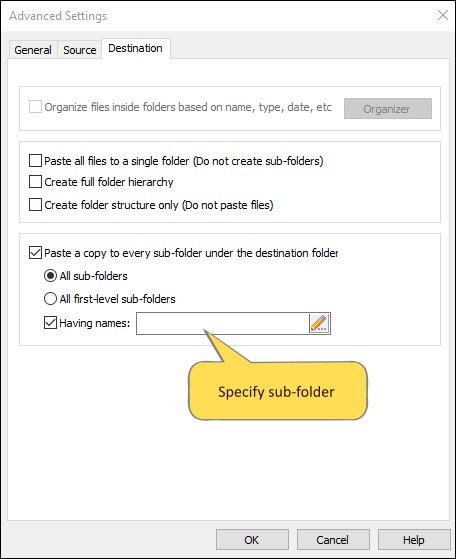
Copy files to specific sub-folders (by name) inside the destination folder
Copy only files created/modified/accessed in the last 'X' days
Now you can choose to paste only those files that have been created, modified or accessed in the last 'X' days.
You don't need to recall dates anymore. Just mention the number of days.
This option is available under the 'Source' Tab of Advanced Settings.
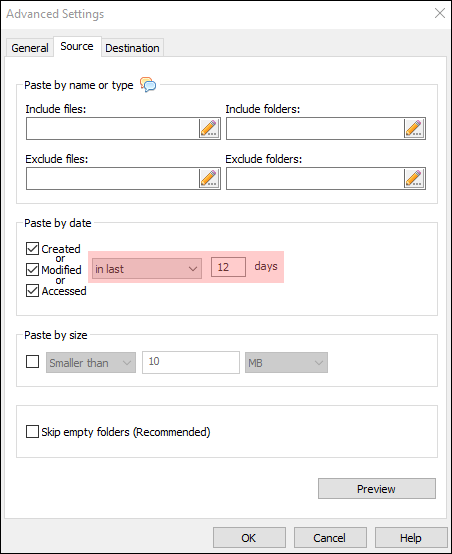
Copy files by date (Last 'X' days)
Add/Remove Copywhiz menu from Windows File Explorer
The Preferences window now has the option to disable Copywhiz from the Windows File Explorer menu. You can easily enable this option if you are using the portable version of Copywhiz.
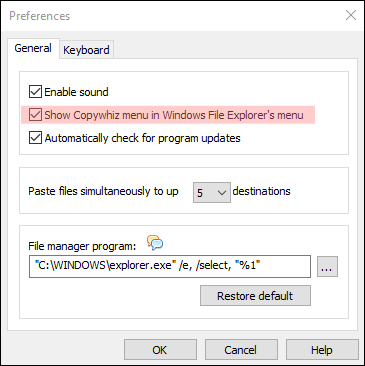
Add/Remove Copywhiz menu from Windows File Explorer
Important bug fixes and UI improvements
In the new version, we have made some important bug fixes, improved performance and user-interface.
Detailed Change Log
Click here to view the detailed list of changes done.
Download/Upgrade
So go ahead and download the free trial version of Copywhiz 6. If you are a registered user of previous versions, you can upgrade to the new version at a discounted price. Visit the upgrade page for instructions.