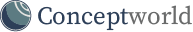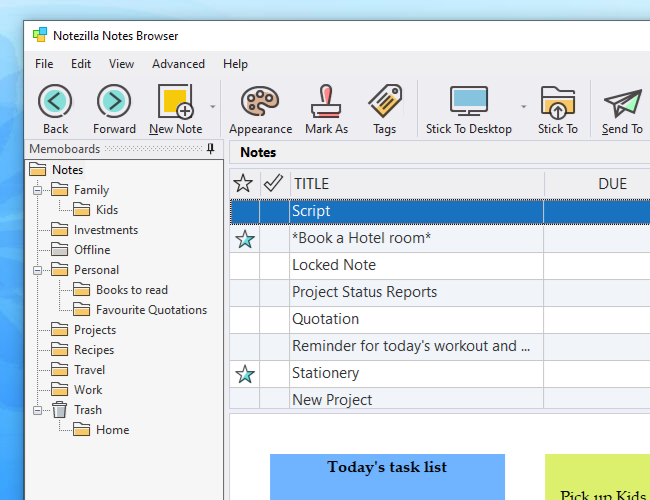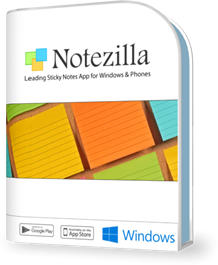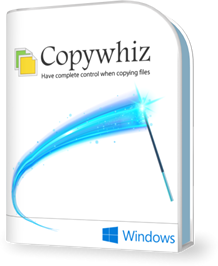Notezilla Features & Screenshots
Organize Sticky Notes
Too many sticky notes on your desktop may look untidy and may confuse you. For this reason, Notezilla allows you keep only selected sticky notes on the desktop & place others in separate folders called Memoboards.
The Notes Browser (in the picture) shows all the memoboards and sticky notes inside each memoboard. You can work with multiple sticky notes inside the Notes Browser. Organize sticky notes easily by dragging & dropping them between memoboards.
The sticky notes neatly arrange in each memoboard just like a storyboard. You can simultaneously view the contents of multiple sticky notes.
With this design, you can use Notezilla for all your note-taking needs. It is more than a simple desktop sticky notes app. Store your tasks, reminders, appointments, reference, research notes, instructions, tips, etc in one place.
Watch a short video (2m 40s) demonstrating this feature.Notezilla runs on Microsoft Windows 11, Windows 10, Windows 8, Windows 7. Also available for Android, iPhone/iPad/Mac (iOS) & other devices