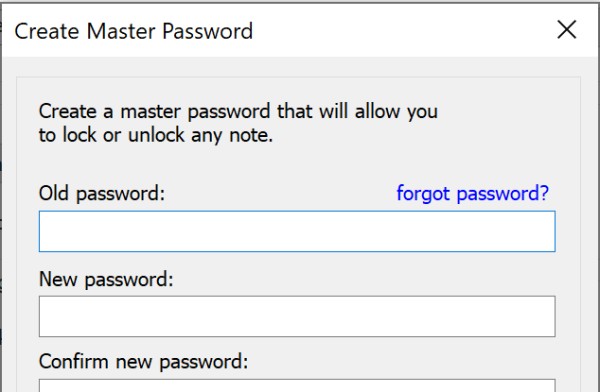Hi, thanks for using Notezilla .
Please ensure that you are using the latest Notezilla .
You can download and install the latest Notezilla from our website https://www.conceptworld.com/Notezilla/Download
After you have updated, go to Notezilla Preference, Advanced tab and click on Master Password button.
Next click on forgot password link (as shown below) to reset the master password. Note that after you reset, you will not be able to view the contents of the locked notes. The content will not be readable because the master password was used to encrypt the content which cannot be decrypted because you have forgotten the password.