Arranging sticky notes option already exists in Notezilla . Also from Notezilla 9, you can multiple select sticky notes using the Ctrl key and then drag them together in order to arrange them.
To automatically arrange desktop sticky notes, right click on Notezilla icon in taskbar and choose Desktop Notes / Arrange Notes from the menu.
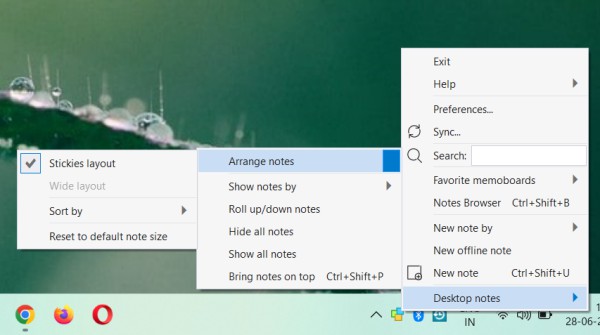
Watch this video for more clarity:
https://youtube.com/shorts/PRxBDtA8-5I?feature=share
Inside a memoboard too this is possible. Go to the Notes Browser, select a memoboard, right click inside a memoboard (bottom view) to arrange notes.
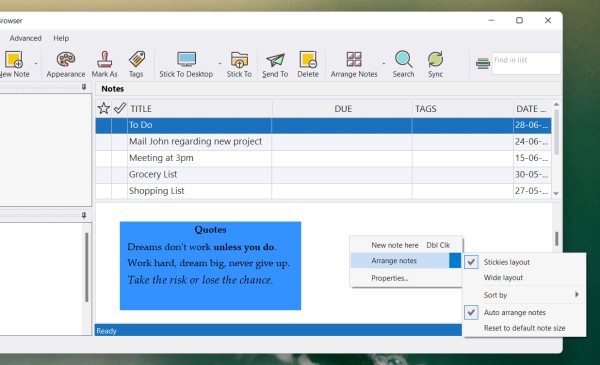
The distance between sticky notes is measured based on the size of each sticky note. And also, based on other components like note toolbar, scrollbar, find bar etc.