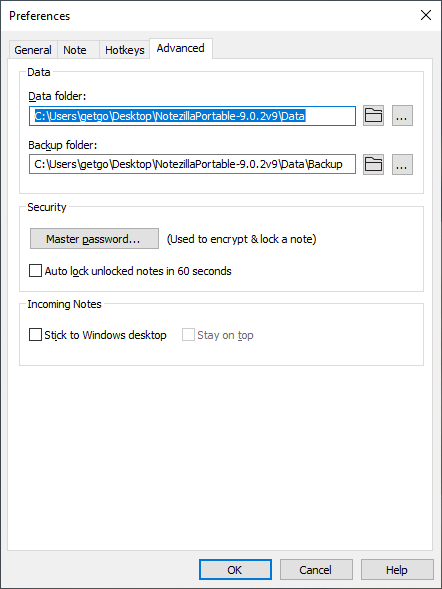Yes definitely, you can make Notezilla work so that all profiles on a PC are synced to one note file.
You just have to locate the notes data file to a common location accessible by all the profiles.
- Create a folder like C:\Notezilla Data
- Go to Notezilla Settings and click on Advanced tab. To access Notezilla 's Settings, right click on Notezilla icon and choose Settings from the menu.
- Change the Data Folder location to C:\Notezilla Data . Press OK. You will be asked if you wish to move the data as well. You must choose Yes only on the first profile. From second profile onwards, you must choose No. Remember this.
- Restart Notezilla and check the location again Notezilla Settings (Advanced tab). Also check if you have all your notes.
- Perform step #2, #3 & #4 for all profiles. Remember that you must move data only once and for all profiles, you must select No in step 3.