In order to delete a locked sticky note, you will need to first reset the master password.
On Windows, go to Notezilla 's Settings, Advanced tab and click on Master password button. And then click on forgot password to reset the master password. To access Notezilla 's Settings, right click on Notezilla icon and choose Settings from the menu.
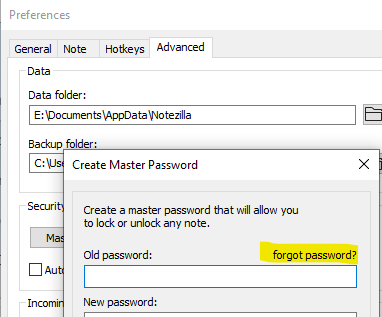
Then you will be able to go to locked sticky notes and delete them. Of course you will not be able to recover the content of those sticky notes because they were encrypted using the lost password.