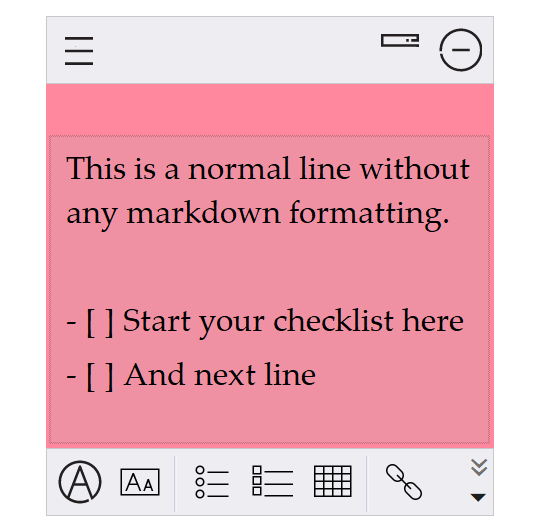Hi, thanks for using Notezilla .
Please note that checklist works only in markdown editor. When you are in standard editor and you start using the checklist option, you are automatically switched to the markdown editor.
Keep this in mind and try using the checklist feature. If there is still an issue, kindly record a video about the issue you are facing and we will look into it.
The enhancement you requested is possible if you use the markdown editor. Just don't use the "Checklist" option from the menu (this options makes the whole note as checklist).
Instead just begin a line with - [ ] anywhere where you want the checklist to start as shown below.