You should see iPhone changes on desktop and vice versa if 'Sync Automatically' is enabled in Notezilla . Just check it once. Sync happens automatically on iPhone/iPad & Windows PCs.
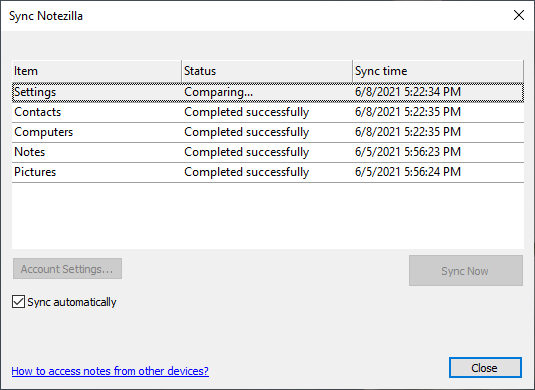
However, if iPhone/iPad is not showing latest notes automatically, that's because "Notifications" may not be enabled on iPhone/iPad for Notezilla app. Make sure all notifications are enabled. Go to Notification Center on your iPhone/iPad Settings, tap on Notezilla and enable all notifications (Sound etc). This should enable push notifications. After you enable, restart your phone once and check if automatic sync works.