The closest you can do is change the option to as below. When you click once on the Notezilla taskbar icon, it will bring sticky notes on top.
Or enable the option "Show additional taskbar button for quick access to desktop notes".
Or you can left click on Notezilla icon and choose "Show all desktop notes" each time you want to view all hidden desktop sticky notes.
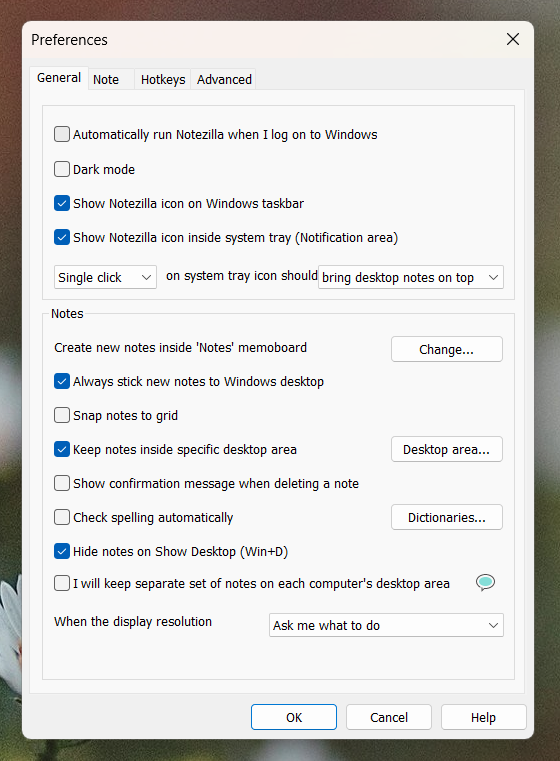
The note's state will remain hidden even if you restart. This is what is more intuitive than making them visible back when restarting the PC. You can send reminders to important notes. Set the time to midnight. So that those reminders appear first when you restart the PC, other notes will remain hidden.