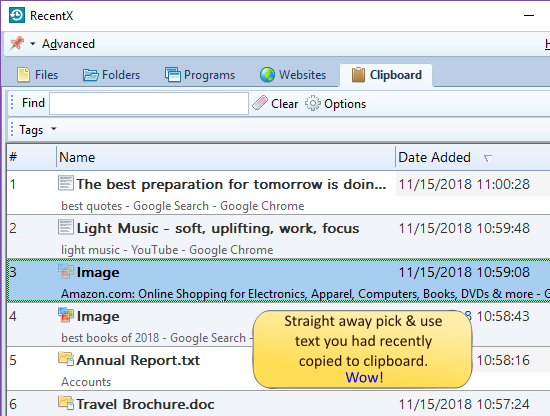If you want to delete individual items from the clipboard , you can do it directly from the Clipboard list in RecentX. Just press the Delete key, and it will delete the particular item permanently.
If you want to remove all clipboard items then you can follow the following steps:
- Exit RecentX
- Open the folder %appdata%\Conceptworld\RecentX in Windows Explorer (File Explorer). This is the RecentX data folder where RecentX stores all the data.
- Delete the files having names starting with rx5Clips. You should find 1 to 3 files in that folder.
- Run RecentX.
- You will not find a folder directly.You need to copy the path and open it from Windows search box or so. Only then will the right folder open.