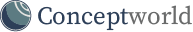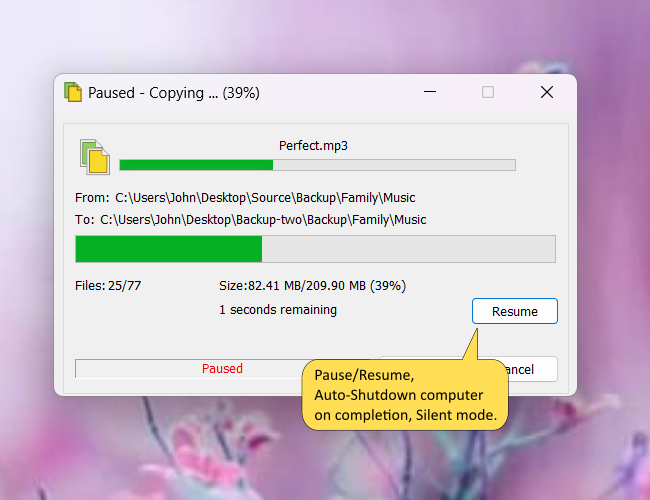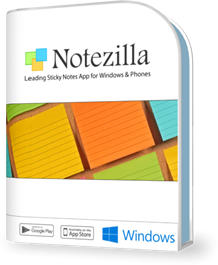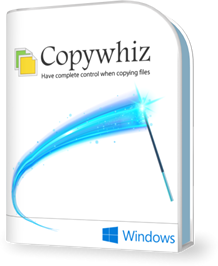Copywhiz Features & Screenshots
Other file copy features
Other interesting things that you can do with Copywhiz:
- Pause and resume file copy in Windows.
- Automatically shutdown/hibernate/sleep after a file copy.
- Silently copy files without prompts & error messages. A log file is automatically generated.
- Change file copy speed to improve performance.
- View progress for each file being copied
Watch a short video (1m 12s) - Auto Shutdown.
Watch a short video (1m 57s) - Silent file copy.
Watch a short video (1m 3s) - Adjust copy speed.
Copywhiz runs on Microsoft Windows 11, Windows 10, Windows Server, Windows 8, Windows 7.