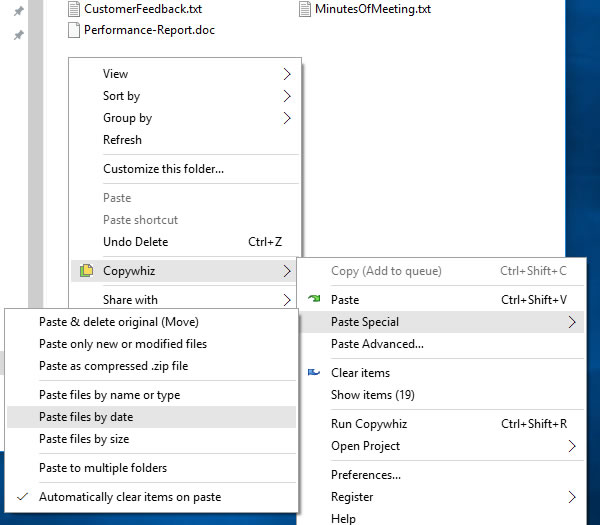After you have selected files into Copywhiz, go to the destination folder in File Explorer (Windows Explorer), right-click inside the folder, and choose Copywhiz → Paste as shown in the picture below.
To move files, you would select Copywhiz → Paste Special → Paste & delete original (Move) from the menu.