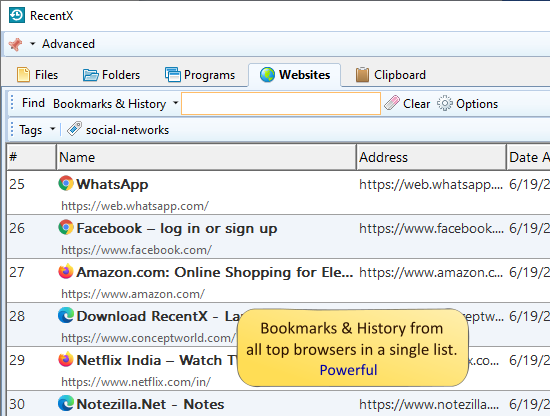Search Websites History or Bookmarks (Major Internet Browsers) using RecentX
- Open the Websites tab in the RecentX window.
- Enter the keywords in the Find text box to find any website.
- Double-click on the desired website to open it.
To find and launch a website faster, you can create and use tags.
Toggle between ‘Bookmarks’ and ‘Bookmarks & history’ by pressing F7.
RecentX supports all major browsers on Windows- Google Chrome, Mozilla Firefox, Microsoft Edge, Vivaldi Browser, and Internet Explorer.