Preferences - Hotkey
To access the RecentX Hotkeys tab, open the RecentX window, select the Advanced menu from the top and choose preferences and click on the Hotkeys tab.
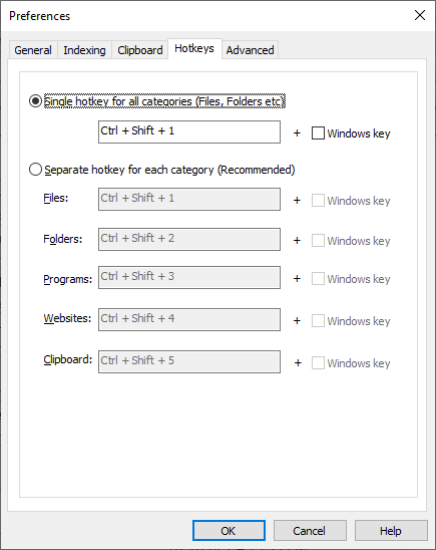
Hotkeys
Configure single hotkey for all categories (Files, Folders, etc.)
To access the RecentX Advanced tab, open the RecentX window, select the advanced menu from the top and choose preferences and click on the Advanced tab.
Configure separate hotkey for each category (Recommended)
A hotkey for each category lets you directly jump to the required category. This is recommended for faster access.