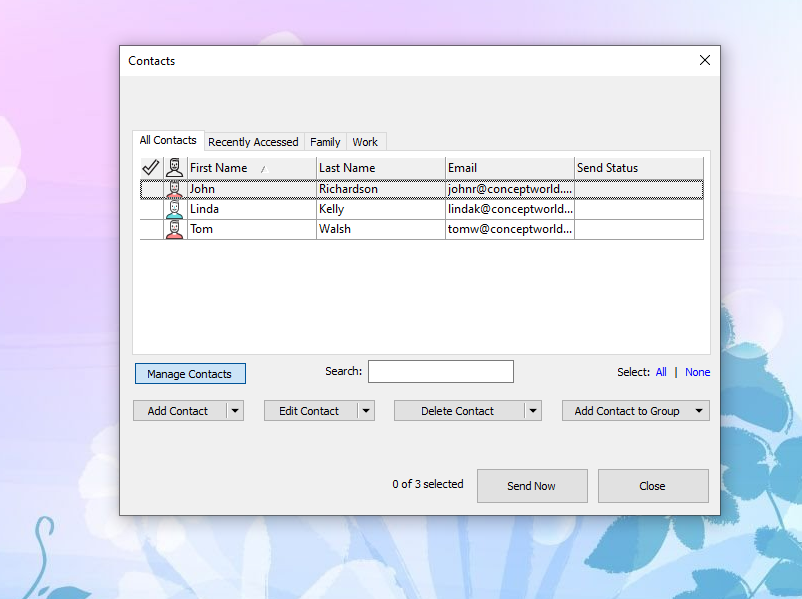Sending sticky notes to your contacts
With Notezilla, you can send sticky notes to anyone. Your contact may be on your local network or anywhere else across the globe. If your contact is also using Notezilla, he will receive the sticky note right on his desktop, or else he will receive the sticky note as an email.
Step 1: Adding a new contact
If you plan to send a sticky note to another Notezilla user then both of you must:
- Use the same version of Notezilla
- Add each other to your contacts list
Step 2: Sending a sticky note
To send a sticky note, right-click anywhere on its title/toolbar and choose 'Send To / Contact.'
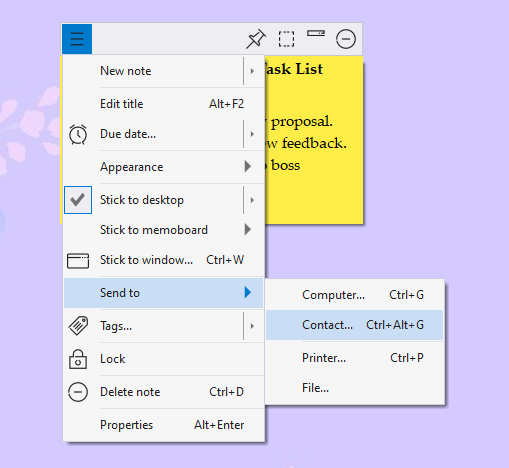
The following 'Contacts' window will appear. Just select one or more contacts and choose the 'Send Now' button. To send a note to a single contact, you can double click on that contact in the list.