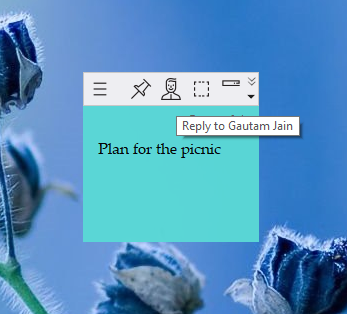Receiving sticky notes from another computer
The most important step to receive sticky notes from other computers, is to allow the notes to bypass the firewall so that Notezilla can receive them. This is a relatively simple step. If you add a computer in Notezilla, your firewall will be configured automatically. If you are still not able to receive notes, then you would need to manually configure the firewall to allow the Notezilla program to communicate through the firewall.
When someone sends you a sticky note, you will receive a notification, as shown in the picture below. That's it. Now you may view the note in Notes Browser or stick it directly to the desktop.
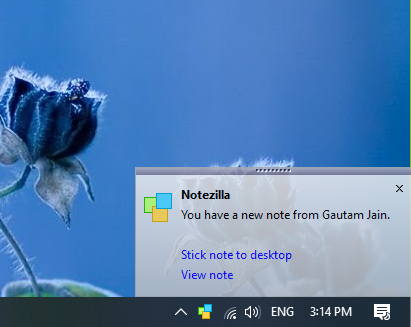
Replying to the sender of a sticky note
After receiving a sticky note from another computer in Notezilla, you can respond to them directly from the sticky note by clicking the ‘contact icon’ on the toolbar.