Memoboard
A memoboard is a folder inside which sticky notes can be placed. In Notezilla, memoboards are like containers for sticky notes. If your Windows desktop gets messy
with too many sticky notes, you can organize them inside a memoboard.
A memoboard contains 2 parts.
- Notes List
- Notes View
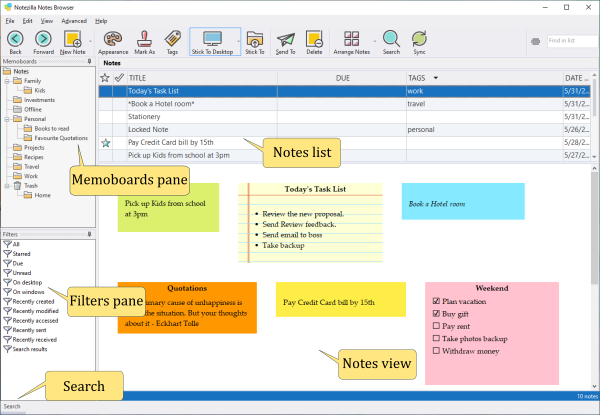
Notes Browser
Notes List
The Notes List lets you view notes as a list. Each note in the Notes List can be treated as a task. You can set a title, due date (reminder), star it or mark it as completed.
The Notes List gives a summary of all the notes inside that memoboard or filter by listing the note titles.
Learn how to insert columns inside a Notes List.
Notes View
The Notes View displays the notes as actual stickies.
The advantage of Notes View is that you can view the content of multiple sticky notes at once without browsing and clicking on a note from the notes list. It saves a lot of time. You can group these sticky notes logically, as you would do on a real memoboard.
Plus, it's enjoyable to work with virtual sticky notes.