Editing sticky note text
Creating a sticky note
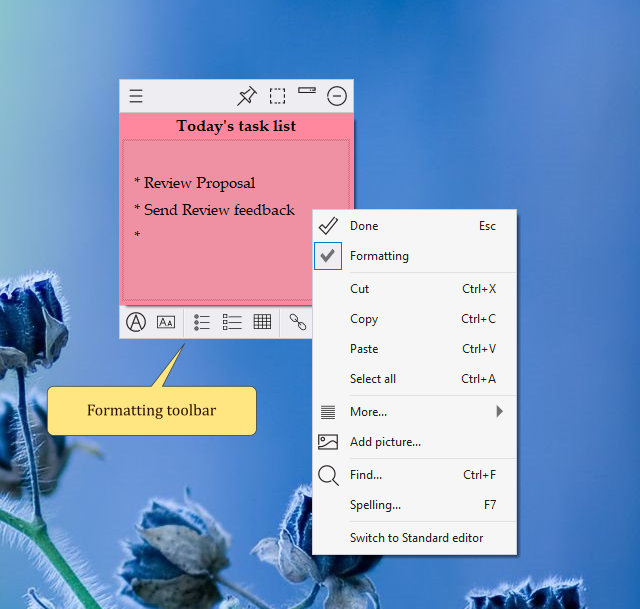
Formatting Menu
Notezilla provides varied options to edit a sticky note. Note text is the text inside a sticky note.
Right-clicking inside a sticky note brings up the Formatting Menu that lets you format text, insert date & time,
add pictures inside a sticky note. Best Replica Watches
Formatting Text
The Formatting Menu lets you set the font, font size, font color, font style (bold, italic, underline, strikethrough), add bullets and numbering, and also set the text alignment.
For faster text-formatting, it is recommended that you use shortcut keys that are listed in the Formatting Menu against each menu item.
Hyperlinks
To insert links to websites, type the website address in the note body.
Example: http://www.conceptworld.com.
To insert links to email addresses, prefix the email address with the keyword mailto:.
Example: mailto:someone@somewhere.com .
To insert links to files or folders on your hard drive, prefix the file/folder path with file://.
Example: <file://C:\My Documents\My Pictures\Landscape.jpg>.
Note: If the file/folder path contains blank spaces, then enclose the complete address with < and > characters, as shown above. www.paywatches.net
Pasting as plain, unformatted text
To paste an unformatted text inside a sticky note, choose More->Paste as plain text menu item from the Formatting menu.
Inserting Date & Time
To insert current date & time, choose More->Short/Long date & time menu item from the Formatting menu.
Checklist
Enabling Checklist shows a checkbox before each line of a sticky note, that you can check and uncheck. To enable Checklist, choose Checklist from the Formatting menu.
Inserting Pictures
To insert pictures inside a sticky note, choose Insert Picture menu item from the Formatting menu.
Find text inside the sticky note
To find text inside the active sticky note, choose Find menu item from the Formatting Menu.
Spell check
To check spelling, choose Spelling menu item from the Formatting Menu. Automatic spell-check can be enabled from the Preferences.
Characters/Word Count
To view the total number of characters, words, paragraphs & lines inside the selected sticky note, choose Statistics menu item from the Formatting menu