Creating Notezilla.Net app-icon on your phone's home screen
Note:
Read this topic only if you are using Notezilla.Net web-app to access your sticky notes.
For faster access to your sticky notes, you can create Notezilla.Net app-icon on your phone's home screen.
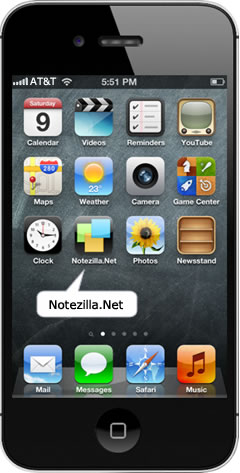
Notezill App Icon in Home Screen
Choose your device & browser to learn how to add Notezilla.Net app-icon on your phone's home screen