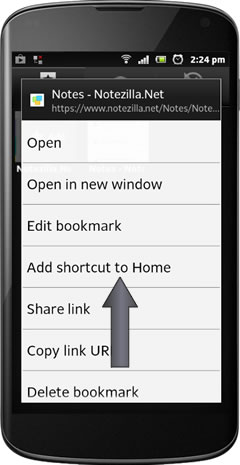Creating an app-icon from Android's default browser
Step 1: Sign in to Notezilla.Net

Notezilla.Net Sign-in Page
Notes list will be displayed
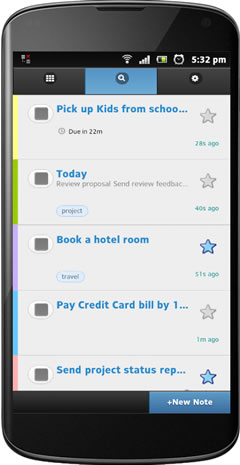
Notes List
Step 2: Choose 'Bookmarks' from the browser's menu & tap 'Add' to create a new Notezilla.Net bookmark.
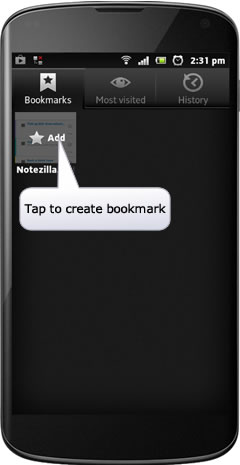
Creating a new bookmark
Step 3: Tab & hold the newly created Notezilla.Net bookmark

Creating an app-icon using the new bookmark
Step 4: Choose 'Add Shortcut to Home'