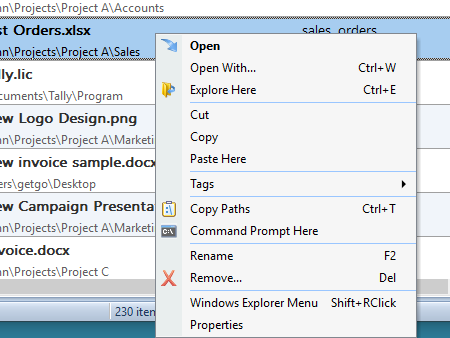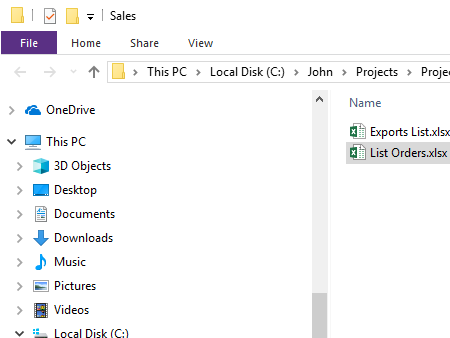You are reading the online help documentation of
 RecentX - Snappy Launcher for Windows
RecentX - Snappy Launcher for Windows.
Learn about
RecentX.
To open the containing folder of a file, select the file from the RecentX window, right-click on it and choose ‘Explore Here.’
Alternatively, select the file and press Ctrl+E.
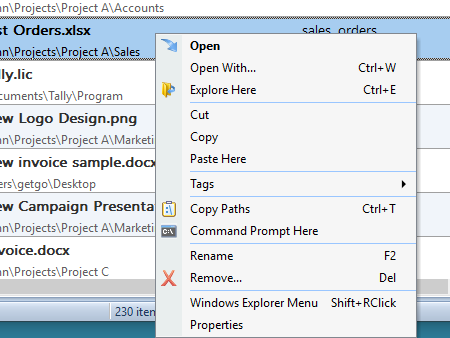
RecentX Menu Options
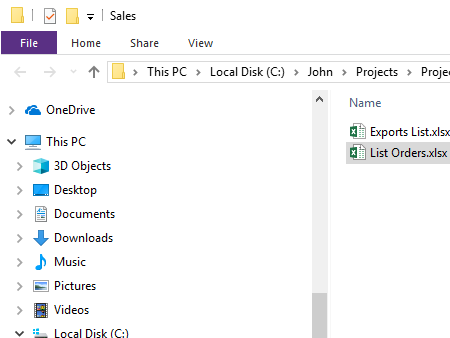
Containing Folder
RecentX works on Microsoft Windows 11, Windows 10, Windows 8, Windows 7