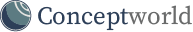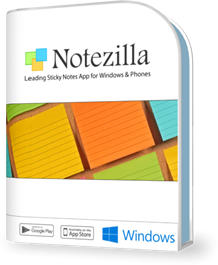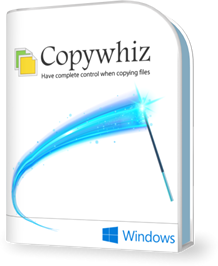Filezo Features & Screenshots
Tag files & folders extensively
Filezo lets you tag any file or folder in Windows. It also supports hierarchical tags with color coding.
Tags help you access a group of scattered files in a click, however deep they are on your system.
Tags let you label files, folders & apps based on category, file types, projects, priority etc.
Just drag and drop a tag over a file or folder to tag it.
Watch a short video (1m 56s) demonstrating this feature.Filezo runs on Microsoft Windows 11, Windows 10.