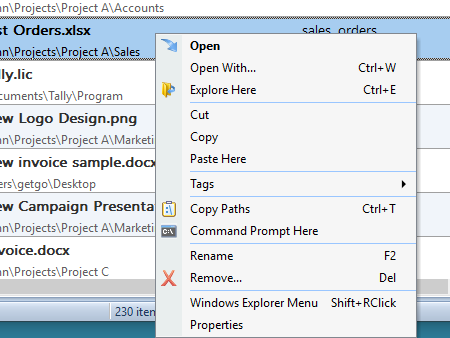Copy file paths to Clipboard
To copy the file path of any file, select the file from the Files tab in the RecentX window, right-click on it and select ‘Copy Path.’
You can choose multiple files too, by holding the Ctrl key.
Alternatively, select the file and press Ctrl+T.