Sticking notes to memoboards
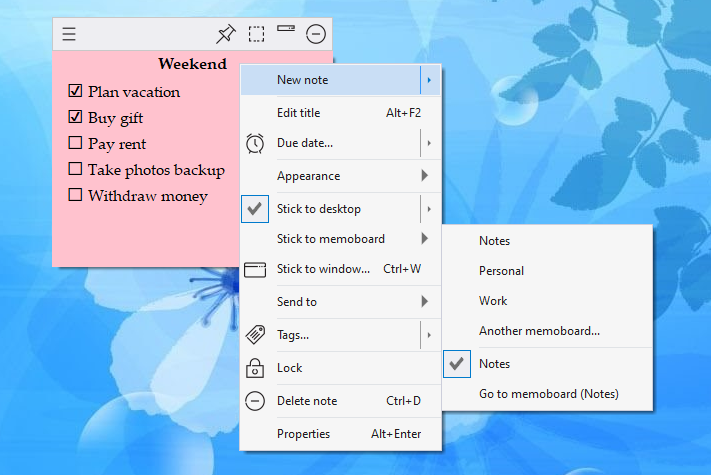
In Notezilla, by default, all sticky notes are stuck to the 'Notes' memoboard. It is better to organize your sticky notes in different memoboards for better productivity. This also improves the performance of the program.
To stick a note to another memoboard, right-click on the note title and choose 'Stick to memoboard / (Memoboard name)' from the menu. The 'Stick to memoboard' lists favorite memoboards only. You can select 'Another memoboard...' to pick any other memoboard.
If you are inside the Notes Browser, you can also drag and drop the sticky note from the notes list to a memoboard listed inside the 'Memoboards' pane on the left.