Attach a sticky note to documents, websites or programs
Notezilla lets you associate a sticky note with any document, website, program, or a window (such as an email window or a folder in Windows File Explorer).
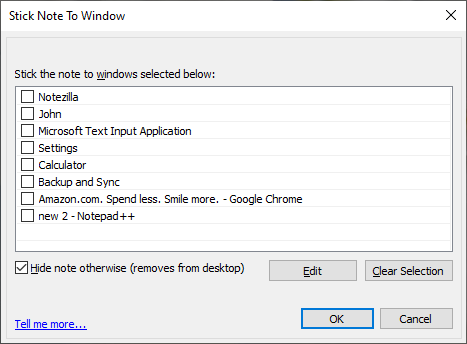
Sticking a note
To attach a sticky note to any window, right-click on the note title and choose 'Stick To window'
from the menu. A faster way to do this is to use the shortcut key Ctrl+W. You will see the list of windows that are currently open. These windows include websites,
documents, and programs open at the moment. Just select a window from the list and choose the OK button to stick the note.
Tip: You can directly stick a note to the underlying window by pressing Ctrl+Shift+W keys from the sticky note.
Sticking a note to multiple windows of same kind
Notezilla uses the title of the window to show or hide a particular sticky note. Sometimes, you may want to stick the note to windows of
a similar kind. Eg. All pages of the Amazon website, or all documents in Microsoft Word. In such cases, you would need to use the 'wildcard' method.
To match only a part of the window title, double click on any window title that is listed (shown in the above picture) and prefix or suffix the title with the asterisk (*) wildcard.
Examples:
1. *Google Search* (shows the note for any search query in Google and any browser)
2. *Microsoft Outlook (shows the note even if you change folders in Outlook)