Searching sticky notes
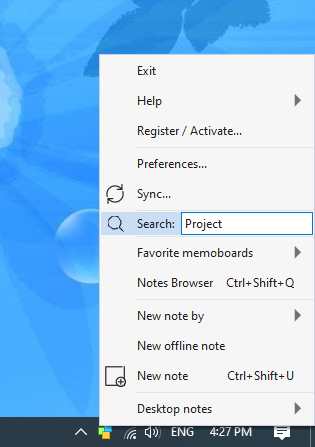
To search sticky notes, left-click or right-click on the Notezilla icon, and choose Search from the menu, type the required keyword, and hit Enter key.
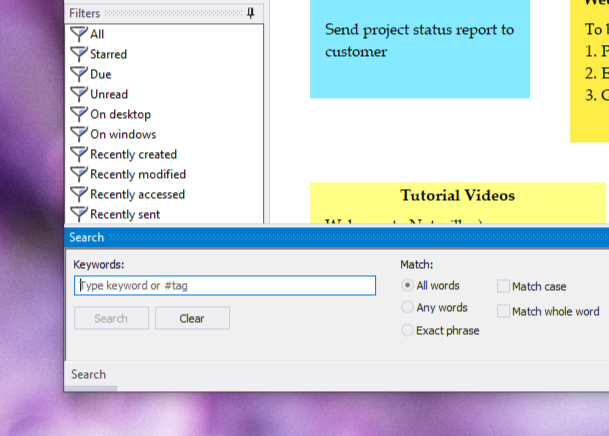
If you are in the Notes Browser, you can activate the Search panel from the bottom area or use the shortcut key F3.
Searching sticky notes by tags
To search notes by tags, prefix the tag name with a hash character (#). Eg. #urgent #waiting etc.Find in notes list
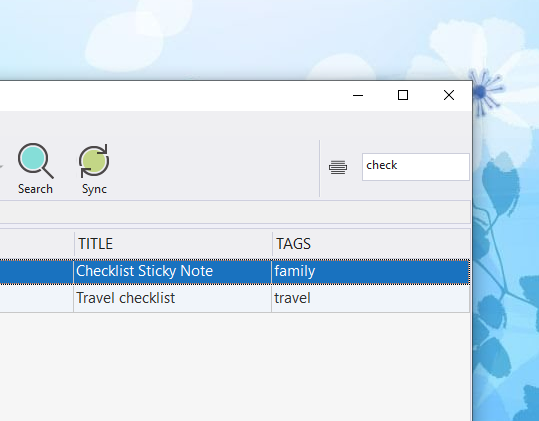
You can also quickly filter the active notes list by typing inside the 'Find in list'
text box at the top-right corner of the Notes Browser (see picture above).
The list can be filtered by title, tags, memoboard, etc. You can also press Alt+F3 to set the keyboard focus inside the 'Find in list' text box.