Printing notes
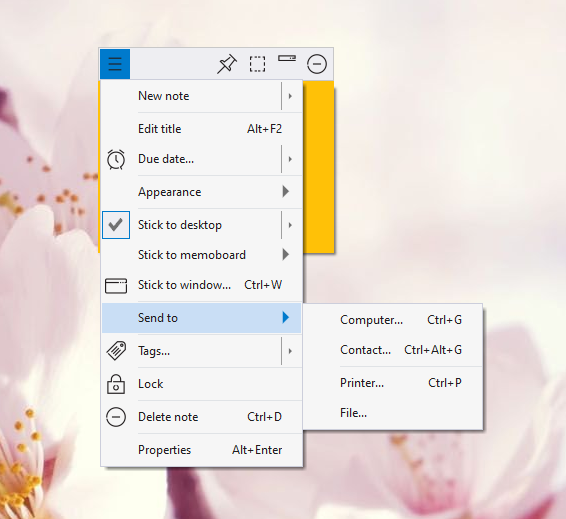
Note Menu
Printing a single sticky note
To print a single sticky note in Notezilla, right-click on the note's title or toolbar and choose 'Send to / Printer' from the menu.
Printing multiple sticky notes
Select one or more notes from the notes list inside the Notes Browser and choose 'Send to / Printer' option from the top toolbar of the Notes Browser. Hold Ctrl key to multi-select notes from the notes list.