Sending sticky notes to your computers over local network
Sending a sticky note
To send a sticky note to another PC over LAN in Notezilla, right-click anywhere on its title/toolbar and choose 'Send To / Computer' from the menu.
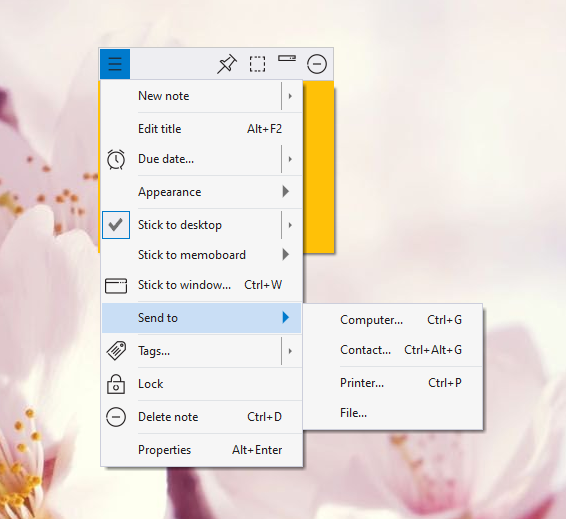
The following Computers window will appear. Just select one or more computers and choose the 'Send Now' button. To send a note to a single computer, you can double click on that computer in the list.
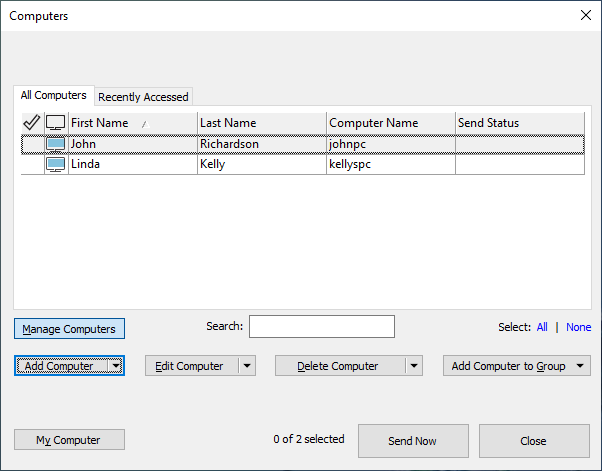
Unable to send a sticky note?
If for some reason, you are unable to send a sticky note, please check the following on the recipient's computer:
- Does the recipient have Notezilla installed and running?
- Has the recipient added your computer to his computer's list in Notezilla? If not, then he must do the same.
- When you follow the above steps, the firewall on the recipient would be configured to accept your sticky notes. Ensure that the recipient had allowed the same when the firewall requested for the permission.
- Do check again if the firewall settings on the recipient's computer is allowing Notezilla to receiving incoming notes over TCP/IP.