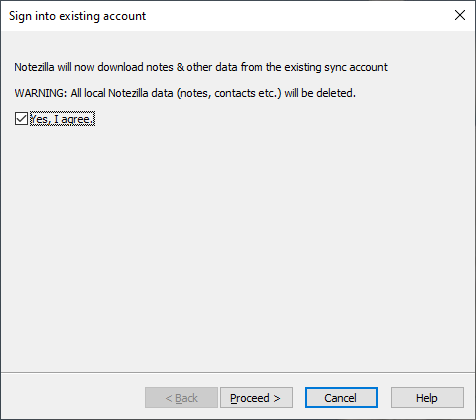Signing into existing account
If you already have your notes synced with a sync account, you can download them all on another PC just by signing into that same account.
After installing Notezilla on another computer, follow the below steps to sign in to your sync account.
Step 1:
Right-click on the Notezilla icon ![]() & select 'Sync' from the menu.
& select 'Sync' from the menu.
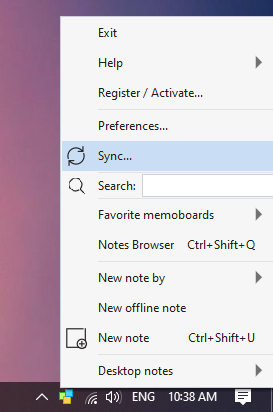
Step 2:
Click on 'Sign into existing account' button.
If you don't see the below window and see a window with 'Sync Now' button then it means that you are already connected to a sync account. You can click on the 'Account settings' button and verify the connected account. You can click on the 'Sign out' link from the 'Account settings' window to sign out and connect to a different account.
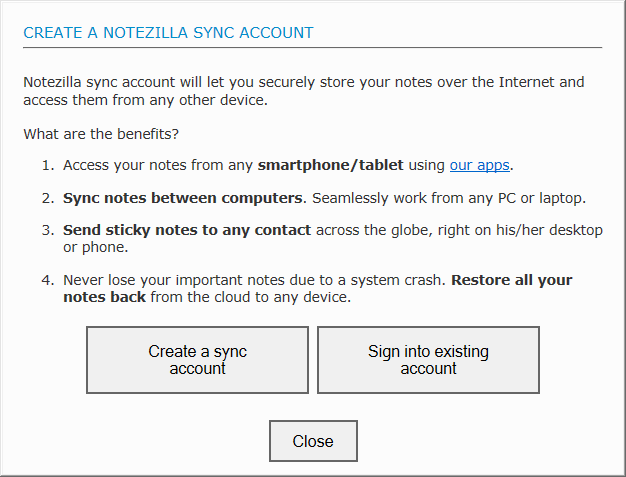
Step 3:
Type your account email address and password to sign in.
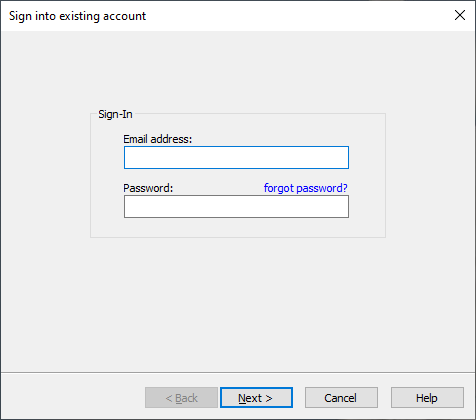
Step 4:
Check 'Yes, I agree' & choose the 'Proceed' button.
Note: Sticky notes from your sync account will replace all existing notes.