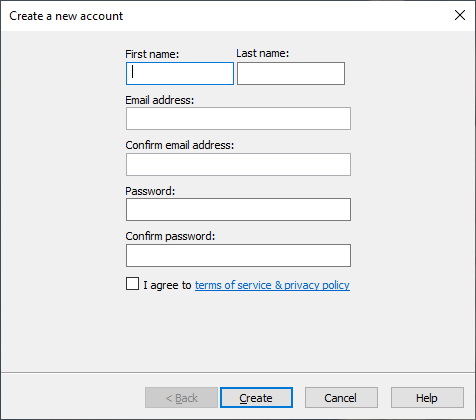Creating a sync account
Follow the below stes to create a new sync accoun in Notezilla.
You must create the account from the PC / phone that has all your important notes so that you can download them all on other devices and keep them in sync.
Step 1:
Right-click on the Notezilla icon ![]() & select 'Sync' from the menu.
& select 'Sync' from the menu.
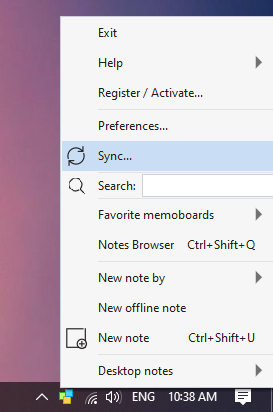
Step 2:
Choose 'Create a sync account' button.
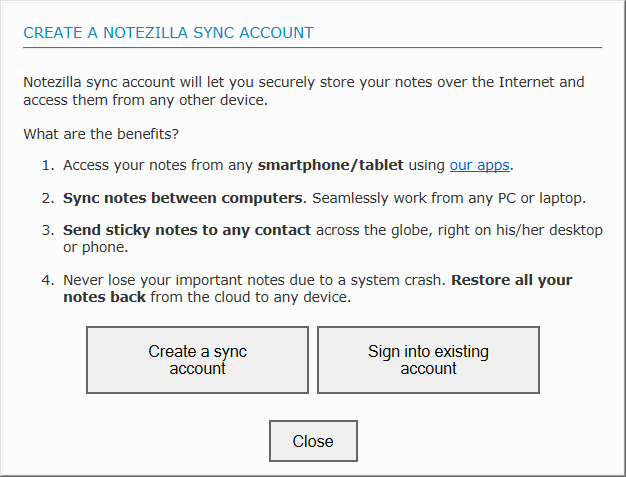
Step 3:
Fill the form & choose the 'Create' button. Your account will be created and activated. Once you proceed with the steps all your notes are synced automatically.