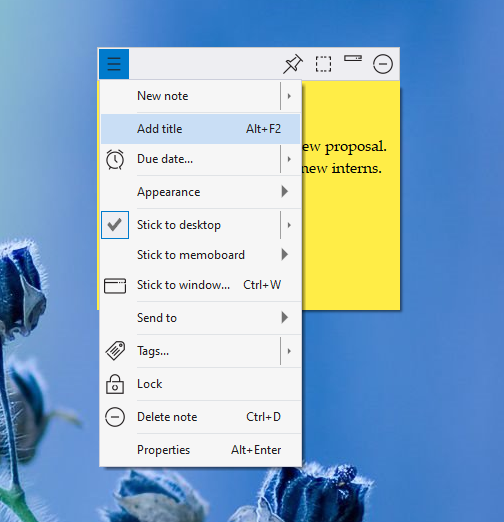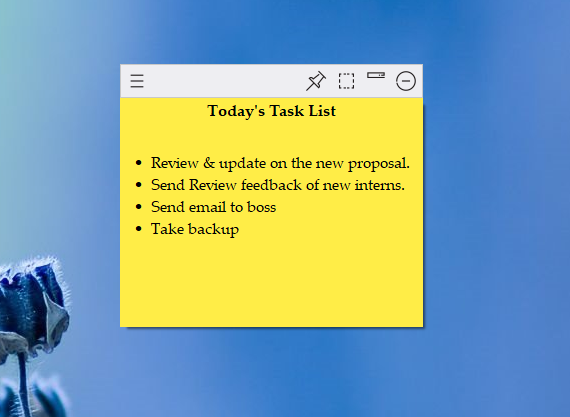Note Title
In Notezilla, the note title helps you to quickly identify the right sticky note without actually reading through its content. Also,
if the sticky note is rolled up or locked, the title is the only way to identify the sticky note.
By default, Notezilla treats the first sentence of a sticky note as the title of the note. When you type your note, the title is not displayed because the
first sentence is anyways displayed as part of the sticky note.
If you want to add a title of your own, right-click on the note title/toolbar and choose 'Add Title' from the menu. You can also press F2 to add/edit the title.