Select files in Copywhiz using File Explorer
Copywhiz lets you select files and folders from different folders before actually copying them. It means that you would add files and folders to queue before pasting them to a particular folder. You can do this directly from File Explorer (Windows Explorer).
To select files, open File Explorer (Windows Explorer), go to the folder that contains files/folders to be copied, select the files/folders, right click on it and choose Copywhiz → Copy from the context menu as shown in below picture.
Repeat the above step to add more files and folders from anywhere else.
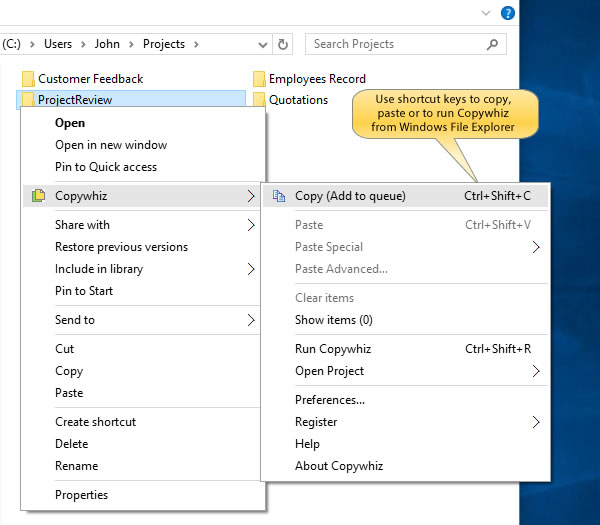
Copy files using Copywhiz
Next step...
Now learn how to paste the files selected in Copywhiz.