Select files using Copywhiz main program
The most common way to select files in Copywhiz is using File Explorer (Windows Explorer).
However, you can select files directly using Copywhiz main program also.
Just launch Copywhiz from Windows start menu and click on 'Add Files' or 'Add Folders' buttons on the top as shown in below picture. Alternatively, you can also drag and drop files & folders inside Copywhiz's main window.
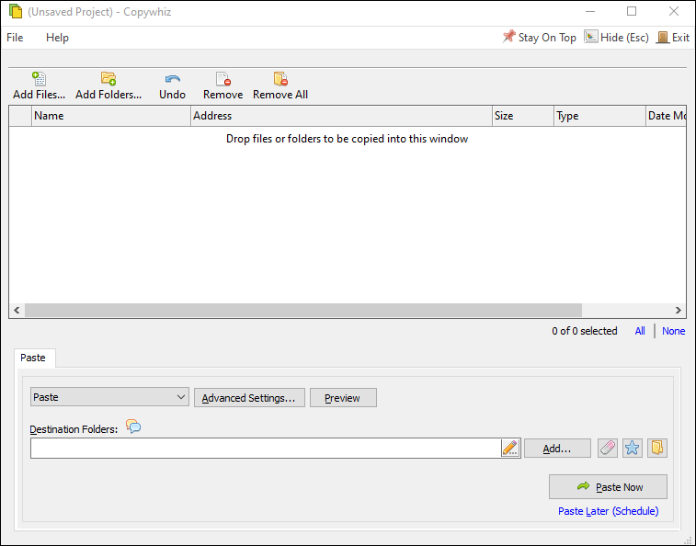
Copywhiz Program Window
Next step...
Now learn how to paste the files selected in Copywhiz.